Preview of NEW PianoBooster executable for Windows (& Linux)
|
Administrator
|
This post was updated on .
Hi Everyone,
After many years I am please to announce a PREVIEW of version 0.7.3 of a new upcoming windows and Linux binary release of Piano Booster. To try this out please see the downloads below: Windows:* PianoBoosterInstall-0.7.3-PREVIEW1.exe Now includes the 148Mb FluidR3_GM.sf2 General MIDI SoundFont (GM) and the integrated FluidSynth sound generator. Linux AppImage (64 bit):* Piano_Booster-x86_64-0.7.3-PREVIEW1.AppImage For Linux users there is now no need to compile from source instead just download the PianoBooster AppImage set the executable bit and then run the AppImage. This version includes the built in Fluid Synth sound generator but does not include a sound font. Please install the fluid-soundfont-gm Fluid (R3) General MIDI SoundFont (GM) package before running Piano Booster. Mac OS:* pianobooster-0.7.3-PREVIEW1.dmg The mac version does not include a sound font so you will need to download a General-MIDI Soundfont. A recommend sound font is available on this site https://member.keymusician.com/Member/FluidR3_GM/index.html A separate sound generator is now no longer required as PianoBooster now contains an integrated fluidsynth sound generator. To set this up select the "Setup/Midi Setup" PianoBooster menu option and then on then click on the FluidSynth tab and then press the soundfont Load button. What is newPiano Booster now includes the built-in Fluid Synth sound generator which is especially useful on Windows at this solves the problem with the Windows MS GM Wavetable Synthesizer that has an unacceptable delay. Feed backPlease test this executables and post your feed back to this thread. MD5 sumsThe MD5 sums are now as follows: 69bd606a058ad59a14996e0e9e977296 pianobooster-0.7.3-PREVIEW1.dmg f395d7c54c7d5f6e83fefd383ae5fe99 PianoBoosterInstall-0.7.3-PREVIEW1.exe 71fbca37a643c60094b7f65081fa2846 Piano_Booster-x86_64-0.7.3-PREVIEW1.AppImage |
|
Great hear about that a new version is coming, after many time, this application is very great tool and easy to learn to play piano fast, thank you so much.
I have notice that the previous version 0.7.3 bring with additional shortcuts, I would like you considering add one that increase and decrease "Start bar" and other for increase and decrease "Repeat bars " I will appreciate if you add this feature will be wonderful thanks. |
|
Administrator
|
Thanks for your nice message. And yes that is a good idea I'll add that to my to do list for the release after next upcoming release. As it will involve some extra minor translations so ii'll postpone it until after the next release.
|
|
In reply to this post by Louis B.
Hello,
Just perfect, everything works perfectly with my Yamaha piano with usb connexion, I look forward to the continuation of this magnificent project. it will be really not bad to magnify a little the visual of the keyboard, and to be able to put markers of recovery in the place where one wishes it. Thank you for your great work. Chris. |
|
In reply to this post by Louis B.
Thanks Louis!!
|
|
In reply to this post by Louis B.
Thank you so much Louis! I tell everyone about how great Piano Booster is. I've been using it quite a lot lately while staying home during the quarantine.
I too would absolutely LOVE the ability to loop a section of music with a beginning and end bar defined. There are a number of pieces I play with small section that I really need to practice over and over, rather than play the entire piece. A loop feature would be very helpful. I am however, having problems with the v0.7.3 preview on Windows 10. I am not able to see any of the sheet music for some reason. I've tried uninstalling/re-installing and also deleting all my pb.cfg files but it still looks like this: https://i.imgur.com/5gWOGRR.png Maybe my resolution is too low? I'm at 1366x768, which is as high as my monitor will work. Thanks again! Patrick. |
|
Administrator
|
Hi Patrick, Thanks for your kind words, I was hoping people would be using PB more during the quarantine.
I have created a new thread in the develop forum to try and solve your display issues. Please reply there. You will be pleased to know the PB already has looping facilities for ages. Please see this screen shot: 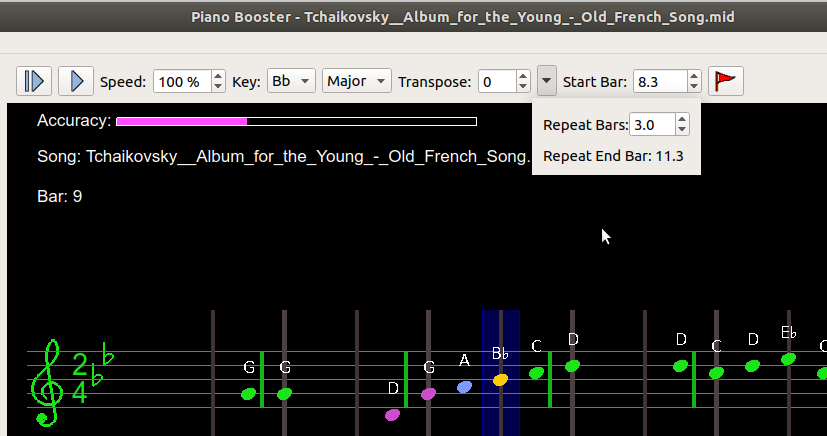 I will add a menu item as it is not very easy to find. Thanks Louis |
|
In reply to this post by Louis B.
References to version 0-7-3 files do not work.
Only version 6 can be downloaded. |
|
Administrator
|
I presume you mean by "References to version 0-7-3 files do not work" that the download link for 0.7.3-PREVIEW1 is not working for you and you cannot download any file. Also which OS are you trying to download, The Windows, Mac or Linux version? Does this link below work for you:
http://pianobooster.org/preview-564321/PianoBoosterInstall-0.7.3-PREVIEW1.exe I have just retested that link and it works fine for me and I can download the file with no problem. Where are you located I wonder if that is a problem. Can you see these page http://pianobooster.org/ ?? (this site only says "Please follow this link to piano booster" at the moment) as that is the site where the downloads are stored. Does any body else have this problem? |
|
No problems with the download links here.
|
|
searchWord=pianobooster.org">https://www.nic.ru/whois/?searchWord=pianobooster.org
Sorry, the attempt to open the site is http://pianobooster.org/ ending ERR_CONNECTION_TIMED_OUT
|
|
In reply to this post by Patrick
Respectfully, from Russia
|
|
In reply to this post by Louis B.
On May 27, 2020 at 11:48 the PianoBoosterInstall file -0.7.3-PREVIEW1.exe!
The download was on its own, I didn 't do anything. The link was flipped in a browser a few days ago. Thank you very much! Louis's thanks! Thank you Patrick for your sympathy! |
|
In reply to this post by Louis B.
Feedback for PianoBoosterInstall-0.7.3-PREVIEW1.exe:
On a Surface Pro 7 Model 1866 i7 on Windows 10 Pro (Build 18363) it works like a charm. Because of the high DPI settings I had to set the compatibility mode "Overwrite high DPI setting" to "System" or "System (extended)". Otherwise the chord lines were too small. Thanks a lot for the good work, I love to play "In Dreams" (LOTR) with it. |
Re: Preview of NEW PianoBooster executable for Windows (& Linux)
|
In reply to this post by Louis B.
Thanks a lot for this, Louis. For me specifically, I really just needed something that'd allow my laptop to make sense of the inputs from my keyboard, so that I could listen to them through my headphone that's attached to my laptop, as I'd also be watching some tutor videos. Ah yes, I'm also on Linux, which did limit my options, but thankfully I found your project. So once again, many thanks! (nb. midi playback, music sheets, etc. are nice bonuses)
|
Re: Preview of NEW PianoBooster executable for Windows (& Linux)
|
In reply to this post by Louis B.
The new update has cured the lag under Windows. Thank you!
Would you please consider implementing guitar notation (Transpose down a full octave, no bass clef)? |
|
In reply to this post by Louis B.
I've been occasionally playing around with Piano Booster for a good few years, but with the inclusion of the lessons by default in Ubuntu I've actually started getting serious about learning the piano recently. :) I have some comments about the song packs offered on the website but will leave my comments here related to this preview release.
I'm running the Linux version on Kubuntu 20.04 with KDE as the desktop environment. The defaults you've set for fluidsynth are nice! This offers lower latency than my regular (48Khz) fluidsynth setup, and 22Khz isn't too noticeably worse in quality. :) I have a 4K monitor and KDE is set to scale everything up to 200%. Unfortunately, Piano Booster does not seem to be able to handle this particularly well, as the fonts are properly shown in an increased size but everything else isn't. The effect is that the bars are very small and the time signature overlaps with both the accidentals and itself. 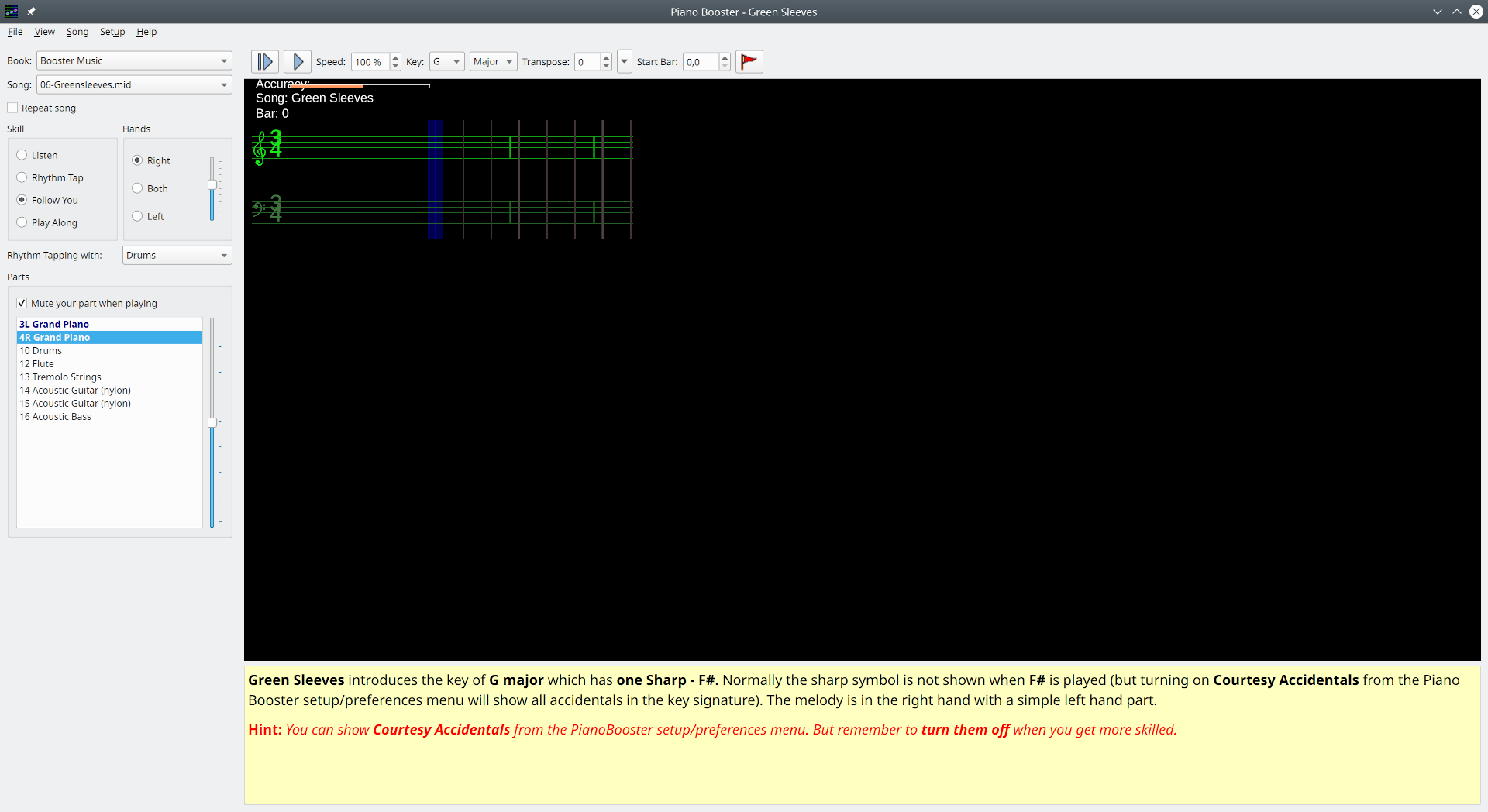 (Edit: had to resize the image a little, sorry.) Another issue: when I'm in the Midi Setup window and press my keys, they do not play. This means I cannot preview the changes I'm making very easily. Also, when I close the window, all keys I had pressed while this modal was open will all play at once. Finally, a bit of a possible usability improvement: in the Piano Keyboard settings, instead of entering a number, it would be nice if I can set the lowest and highest note by simply hitting the lowest and highest notes on the keyboard. Keep up the great work! :) |
|
Administrator
|
Hi
Sorry about your problems with the 4K monitor (I don't have one to test it with) This fix is rather involved which requires the deprecated QGLWidget to replaced with QOpenGLWidget. I'll contact you when I need to test with a 4k monitor. The Midi Setup issue has been fixed and is in the develop branch see (https://github.com/captnfab/PianoBooster/tree/develop) and the keyboard setting issue is on my todo list. Also Thanks for your post and am interested to hear your "comments about the song packs offered on the website". Feel free to open another forum topic about this if you wish. Also i have gradually been working to improve the website which will include all these songs which you can preview here: https://github.com/captnfab/PianoBooster/blob/develop/music/BoosterMusicBooks.zip This now include a PDF of the musical notation |
«
Return to Piano Booster Users
|
1 view|%1 views
| Free forum by Nabble | Edit this page |

