Menu bar is not visible
12
12
|
Hello,
I just installed the latest release on Windows 8.1 64bit and the top menu bar is invisible in the application. Any idea what could be wrong here? Thanks for your help! 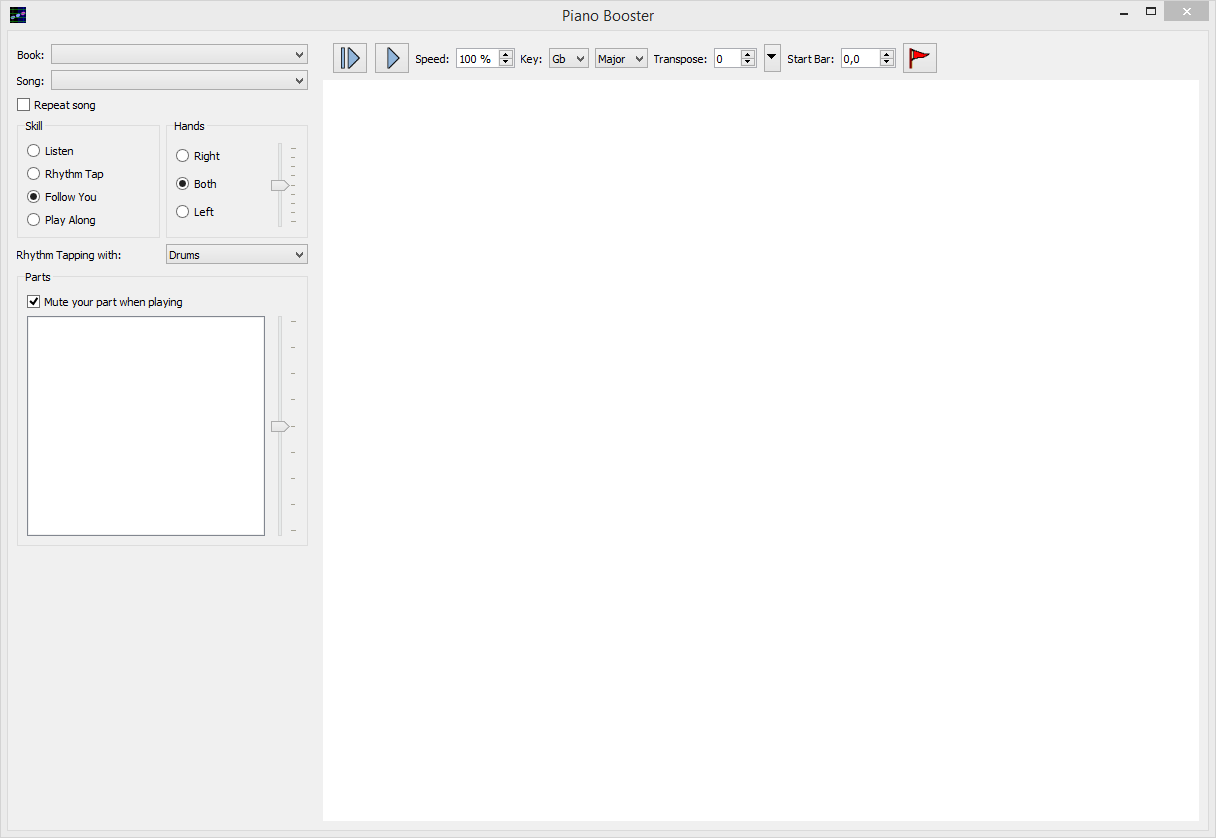
|
|
Administrator
|
Sorry I only have Windows 10 (home) so I cannot test this out on your OS. Has anyone else hit this problem?
Looking at the screen shot it looks like the installation did not proceed correctly. So first I would follow these instructions Something’s wrong, I have tried uninstalling and reinstalling! Also please look in your Music folder on your PC. Has a directory called "BoosterMusicBooks4" been created? Please try some of the menu shortcuts to see if that works? Please try pressing Alt+u and Ctrl+o do those key presses do anything? Other key presses to try are ctrl+s ctrl+p How many files do you have in the directory `'Program Files (x86)/Piano Booster/' there should be 33 items. Please report back and let me know if any of those things helped. |
|
Hi Louis, thank you for your help
I have tried to uninstall and install again but I still have the same problem. There was no error message during the installation. The Ctrl-s or Ctrl-p keys does nothing and there is nothing in the Music folder. Yes there is 33 items in the Piano Booster folder. I have tried to install on another computer I got that have also Windows 8.1 64bit installed and the problem is the same. Looks like Piano Booster is not compatible with windows 8.1... |
|
Administrator
|
Sorry about that, I am specially building 32-bit to try and help users with older computers.
There is one last thing to try a 64 build might work on your system. Can you please try this project https://vmpk.sourceforge.io/ and test both the 32-bit builds and the 64-bit versions to see either of those works for you. I have been looking at this project to see how it builds on windows as I am using the same tools. If either of those (especially the 32-bit version) work for you i'll try doing a comparison between the two projects. please let me know how you get on thanks. |
|
Both 32 & 64bits versions of vmpk can be installed on my system without any problem.
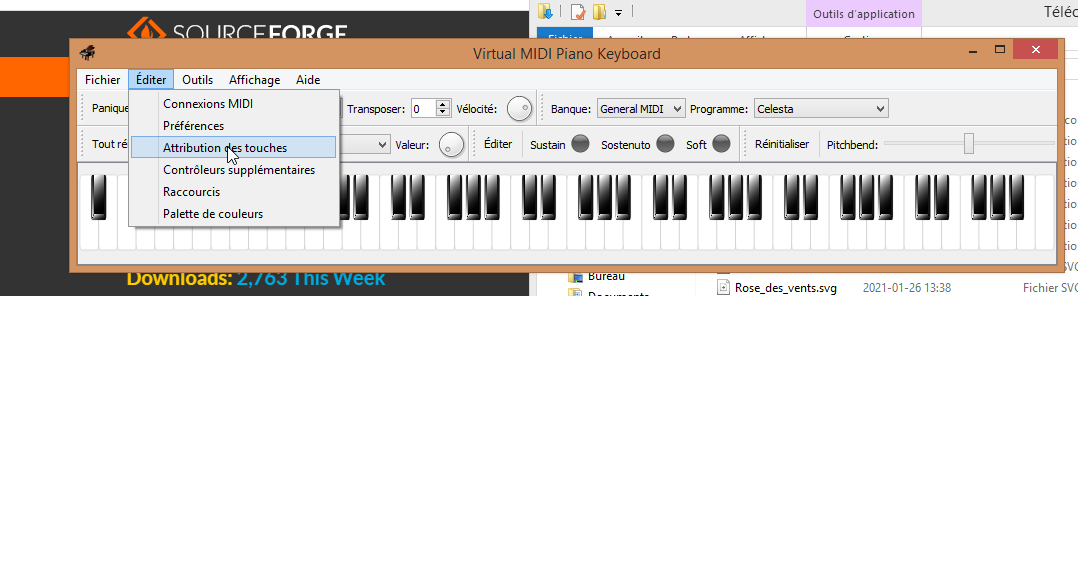 Many many thanks |
|
Administrator
|
This post was updated on .
Ok. There are three things we can check:
1) Confirm that you have all the files listed in this file PB-windows-files.txt. please carefully check all the subdirectories match exactly especially the translations. It is strange it did not automatically pick up the French translations. 2) Copy everything in '\Program Files (x86)\Piano Booster` to a new directory including all the subdirectories and then copy this debug version of PB pianobooster-1.exe into that new directory. Then please report back everything that is displayed in the debug console window. 3) Try copying everything from the '\Program Files (x86)\vmpk` on top of the new piano booster directory that you created. But keep and don't replace any of the existing pb files. also make sure you copy all contents the vmpk subdirectories as well. Good luck |
|
First, every files in the list was in the Piano Booster directory.
Here is a printscreen of the debug window: 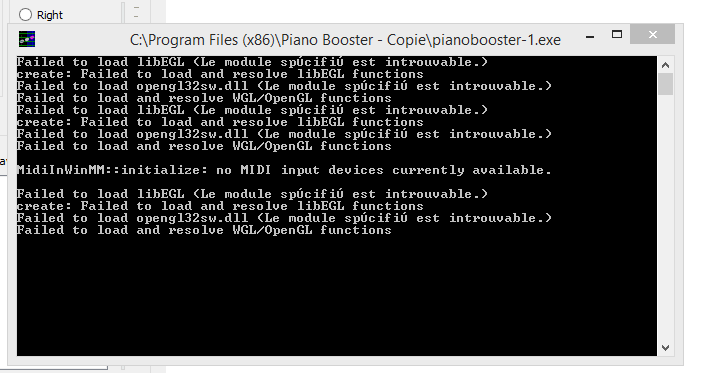 After copying all the files from vmpk into Piano Booster as you mentionned, the program seems to run correctly, but I have not tested it yet using my midi keyboard. 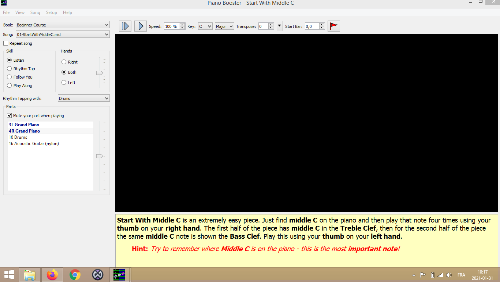 However, the following error is repeated constantly in the debug window: 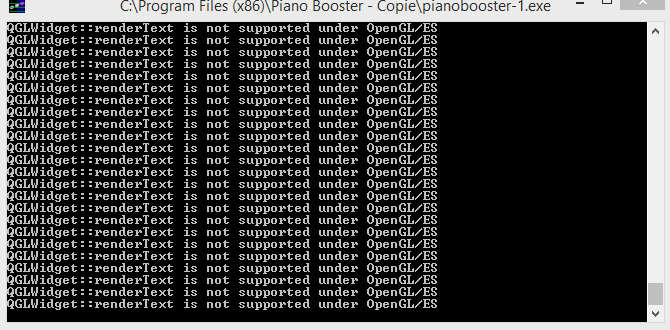 It seems we are close to make it works. Do you have any suggestions from here? Thanks again for your help! |
|
Hello,
maybe the problem is OpenGL/ES, as displayed in the error messages. I think its the same problem as with a Raspberry. Examples after a search: https://stackoverflow.com/questions/38275606/why-do-many-mobile-gpus-support-opengl-es-but-not-opengl or https://stackoverflow.com/questions/4815805/opengl-or-opengl-es "OpenGL ES 2.0 is a kind of subset of OpenGL 3.x." Carl |
|
Hi,
more tests and results with a Raspberry Pi4 and different OS-Images: ---------------------------------------- Raspberry Pi4 with 2021-01-11-raspios-buster-armhf.img (32bit): Error in terminal, sheetarea is black - not working. Error in terminal: QGLWidget::renderText is not supported under OpenGL/ES $ pianobooster -v pianobooster Version 1.0.0 and also git snapshot today: $ pianobooster -v pianobooster Version 1.0.1-SNAPSHOT $ uname -a Linux raspi4 5.4.83-v7l+ #1379 SMP Mon Dec 14 13:11:54 GMT 2020 armv7l GNU/Linux ---------------------------------------- ++++++++++++++++++++++++++++++++++++++++ Raspberry Pi4 with 2020-08-20-raspios-buster-arm64.img (64bit): No error, nomal sheetarea - running as expected. $ pianobooster -v pianobooster Version 1.0.0 and also git snapshot today: $ pianobooster -v pianobooster Version 1.0.1-SNAPSHOT $ uname -a Linux raspberrypi 5.10.5-v8+ #1392 SMP PREEMPT Sat Jan 9 18:56:30 GMT 2021 aarch64 GNU/Linux ++++++++++++++++++++++++++++++++++++++++ ++++++++++++++++++++++++++++++++++++++++ Raspberry Pi4 with ubuntu-20.10-preinstalled-desktop-arm64+raspi.img (64bit): No error, nomal sheetarea - running as expected. $ pianobooster -v pianobooster Version 1.0.0 and also git snapshot today: $ pianobooster -v pianobooster Version 1.0.1-SNAPSHOT $ uname -a Linux pi-desktop 5.8.0-1013-raspi #16-Ubuntu SMP PREEMPT Thu Jan 14 06:28:38 UTC 2021 aarch64 GNU/Linux ++++++++++++++++++++++++++++++++++++++++ Carl |
|
Very interesting...
@Louis B. What is the next step from here? Is my solution would be to use the merged vmpk and Piano Booster program? Or should I wait for a patch in Piano Booster that will resolve the issue? Thanks! |
|
Administrator
|
@hazukiryo Does a very old version 0.6.6.-test or 0.6.4 work for you. see this download page https://sourceforge.net/projects/pianobooster/files/pianobooster/ ??
If that works there is a possible fix for your "render_text" problem we could try. and @Carl I'll post a branch with a working in progress "render text" issue fix. Unfortunately it still need a lot more work to be usable. but we would at least know if it could fix your issue. |
Yes 0.6.6.-test works! I can start having fun learning piano now! Many thanks! |
|
Administrator
|
Unfortunately you will hit the dreaded latency delay problem with the old windows sound generator.
It is possible to use a VST plug in https://guitargearfinder.com/guides/run-vst-plugins-standalone/ for a GM sound source. But I have NOT tried this and cannot help you. I might have a Fluid synth exe for windows that might work. keep posting here if you get problems. |
|
Dear Louis,
First, I really cannot express my delight for your remarkable Piano Booster! It is exactly what I needed - simple, clear, no childish animated heroes onscreen and no constant fees you can't stop. And the main thing is that you can easily move further from a newbie by changing MIDIs. BUT!!! I have the same problem as Hazukirio has - no menu bar, no translation, no hints at the bottom. It works fine on a new PC with Win10 Intel I7 32 RAM etc, but I decided to dedicate one of my old PCs to Piano Booster and attach MIDI keyboard to it forever. Аnd here the problems began. The PC is Core2Duo 4 GB RAM Win7 Professional 64-bit NVIDIA GeForce 9800 GTX. It was absolutely clean and empty before installing Piano Booster. After insatallation it asked for C++ (reasonable), Piano Booster started, but with no menu and translation. I've come through the way of samurai you suggested. The results are: 1. \AppData\Roaming\PianoBooster\Piano Booster.ini was deleted - NO EFFECT 2. A directory BoosterMusicBooks4 is present. 3. Shortcuts you suggested Hazukirio do nothing. 4. All 33 items (including subdirectories) are in place in Piano Booster directory. BUT THERE MUST BE 34 ITEMS - see below. 5. Both VMPK32 and VMPK64 are running well. 6. Files comparison with PB-windows-files.txt showed two missing files: a) pianobooster-1.0.0-DEBUG.exe in root directory of Piano booster (thus they must be 34 in number) b) one translation file - pianobooster_ru.qm (yes, I am Russian). Damn, why not any other file!!! I don't need the translation too much but it may point to the reason of misfunction. 6. pianobooster-1.exe was added and started. It has said only one thing - No QT platfofm plugin could be initialised. I forsee your question - is C:\Program Files (x86)\Piano Booster\plugins\platforms\qwidows.dll in place? Yes, it is. I belong to the generation that knows QT as QuickTime, so I wanted to install it, but I found that QT is somewhat a platform with a heap of licences. Don't know exactly what I need. 7. Copying VMPK files into Piano Booster directory made thw same result: 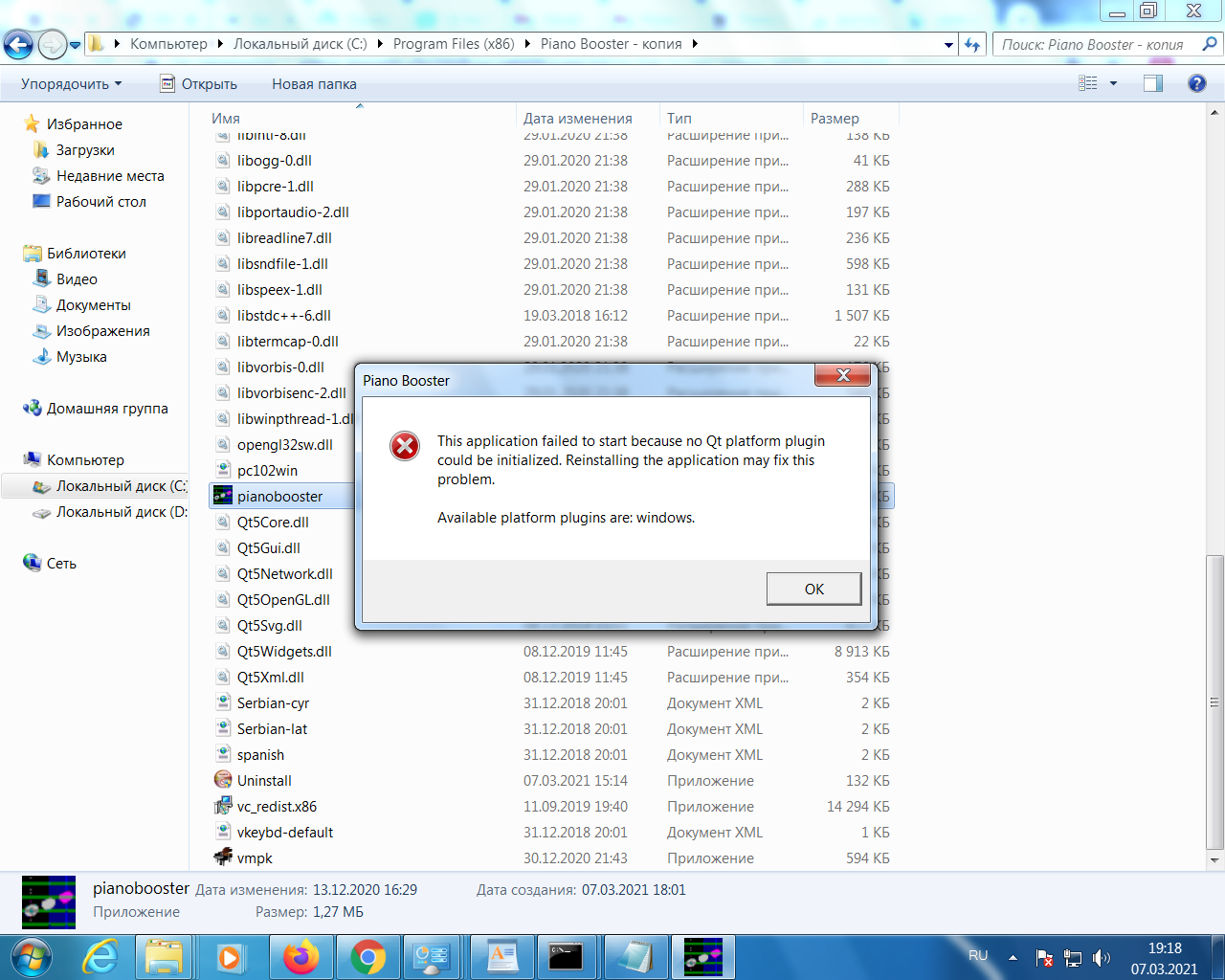 8. I've copied working directory Piano Booster from Win10 machine to Win7 one. Started without menu bar. Finally, I have installed the previous version of Piano Master to Win7 PC and having fun now. Latency does not bother. There are only two inconveniences - white crosses (time markers) sometimes do not appear, and there is no loop tick in old version. BTW, it would be better (imho) if user could start playing the track by pressing any key on MIDI keyboard in idle state (after end or before beginning), without affecting the accuracy score. Certainly it must be a switchable option. What to do next, Master? Is there any hope? Sincerely yours, Zagorvovo |
|
Administrator
|
What model number is your midi keyboard? Does it include GM sounds? If you are not using your keyboard as a sound source then you will have the latency problem.
Actually the latency is a big problem but it is not obvious to beginners it like trying to speak with headphones on and your voice is delayed by half a second -- this prevents you from speaking. You could the try this program it may solve the latency problem. https://coolsoft.altervista.org/en/virtualmidisynth (more info here about https://vmpk.sourceforge.io/ ) At the end of next week I'll post a windows version of the "render text" branch that might fix this issue. please post a reminder if I forget. |
|
Louis,
Thank you for your reply but it seems to me your post was intended for someone else. Keyboard is Casio LK-280, it is likely to have GM sounds, I am using it as a sound source and I have no latency problem. The only problem is the absence of menu bar. Can we fix it somehow? Maybe I must download that QT? Then, what kind of it? Maybe Visual C++ must be broadened? I downloaded two redistributables only (vc_redist.x86.exe and vc_redist.x64.exe, did not download vc_redist.arm64.exe). Maybe I need the whole Visual Studio? I only wanted this PC to have Piano Booster only and nothing more, even no office apps. Maybe Visual C++ must be downgraded to 2013 or 2012 as the PC is not too young? Does the "render text" you plan to post applies to the issue of menu bar or it deals with latency? Again, my greatest thanks for your awesome program!!! Yours, Zagorvovo |
|
Administrator
|
The render text fix deals with the latest PB version not running older PC (hopefully). You just need to wait a week for me to post the build. I am busy with other things at the moment.
|
|
!!!SOLVED!!!
Installed DirectX And after that tried to start with pianobooster-1.exe. It said 4 DLLs are needed: libGLESv2.dll - added to Windows/SysWOW64 directory LibEGL.dll - added to Windows/SysWOW64 directory opengl32.dll - added to Piano Booster directory opengl32sw.dll - added to Piano Booster directory I think all these DLLs can be added to Piano Booster directory as the app looks for DLLs in its home directory first. And Voila - it works with menu bar, hints and translation. I am really happy. So the reason was the virginity of PC. Louis, I wish you great progress and success in your fantastic work. We all are waiting.... |
|
Administrator
|
Hi Orion, I am replying in this thread since others have had the same problem as you. Please could you give the exact version of the OS that you are running. I presume it is windows. BEFORE you try anything in this thread please can you test this version to see if it works and please report back. https://github.com/pianobooster/BoosterPreviews/releases/tag/1.0.1-wip-opengl If that does not work please try installing DirectX as suggested in the thread above. |
|
This post was updated on .
Hello Louis,
No worries, I put my post in the other spot simply as it seemed others in this thread were dealing with an older version and using the wrong OS's relative to what you built this for. On that note... My computer is: Windows 7 Home Premium [Service Pack 1] 32 Bit So that OS should be no problem. Downloading the 1.0.1 it's quite small at 16.9 MB (40+ MB's if I install) vs the 1.0.0 at 142 MB (188 MBs installed). That's quite a difference. Is the 1.0.1 a patch? Meaning I don't have to Uninstall the 1.0.0? And if it's a patch, then do I need to do anything other than just running it? UPDATE: Ran the 1.0.1 WITH the 1.0.0 still installed. Pretty much killed whatever did work - GUI came up blank with a Run window showing a slew of errors/"Failed to Load" messages. I've since uninstalled everything and installed the 1.0.1 by itself and same failed results - No GUI at all other than the outer frame. Also - Searched and my laptop has DirectX v11 - ran it and it's fine. What's next? Cheers, Orion |
«
Return to Piano Booster Users
|
1 view|%1 views
| Free forum by Nabble | Edit this page |

