Menu bar is not visible
12
12
|
Administrator
|
Ok Thanks for that test. It finds out if the problem is caused by using the deprecated OpenGL widget and also it does not use "render text' which caused problem for other users.
Please post the error "Failed to Load" messages that you arg getting. The PianoBoosterInstall-1.0.1-wip-opengl.exe is much smaller as it does not include a sound font. I have just uploaded Qt-5.14.0-opengl-examples.zip to https://github.com/pianobooster/BoosterPreviews/releases/tag/1.0.1-wip-opengl please unzip and Copy these two files ('hellogl2.exe' and 'hellogles3.exe') into the PianoBooster executable directory `C:\Program Files (x86)\Piano Booster` to test if they run correctly. These are the compiled examples that are part of QT version 5.14.0. Please let me know if those examples work for you. Also does this old version work for you see this download page https://sourceforge.net/projects/pianobooster/files/pianobooster/ ?? (this old version will not work with 'hellogl2.exe' and 'hellogles3.exe') |
|
I've tested several cases see separate logs - though they appear almost the same if not exact.
Haven't tried one of the older versions yet - will do but the latest one with all the cool functionality is what I'm seeking but we'll see if I have issues with the older ones. Case 1: 1.0.1 without either Hellogl exe's. 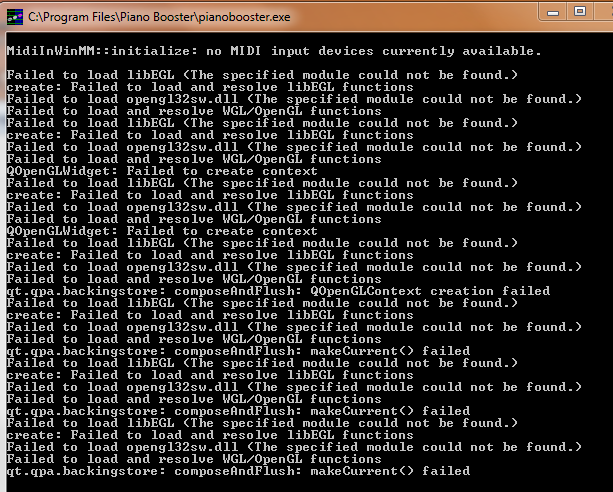 Case 2: Running Hellogl2 in PB's Program directory with 1.0.1 [Note: did the same with Hellogles3 and it produced no log. 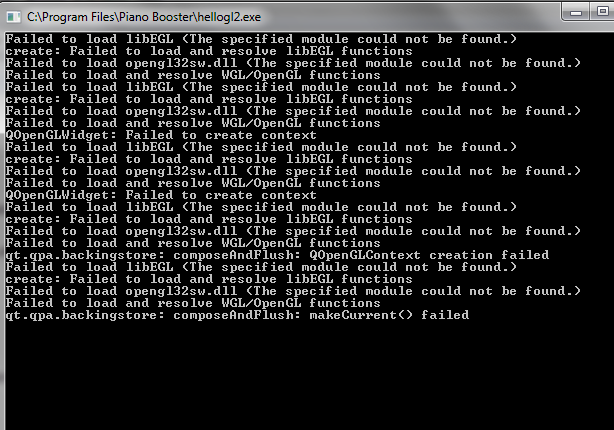 Case 3: Running PianoBooster 1.0.1 with the 2 Exe's - it's longer than the screen shot but same message repeated. 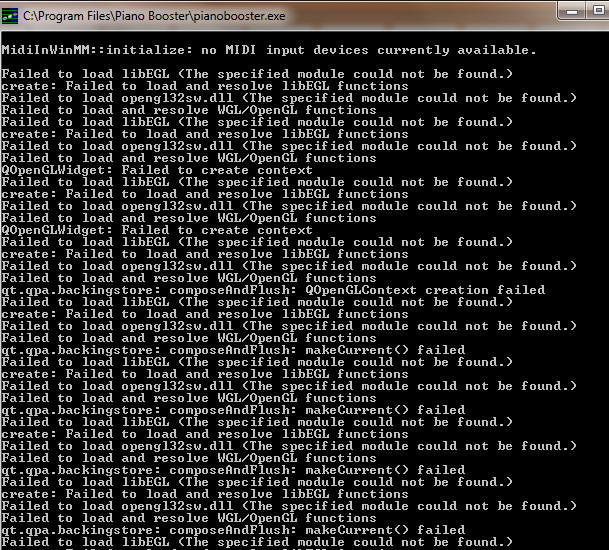 |
|
This post was updated on .
Edited...
Mini update regarding testing. Again this is on Win 7 [SP 1] 32 bit. All previous versions uninstalled - Downloaded 2 previous versions - 0.6.6-test and 0.6.4 [I think] ...whatever the most recent ones were prior to the current 1.0.1. 1. The Menus worked - so something has changed in the 1.0.1 where they don't. ?? 2. While the menus were there and worked, I couldn't find any "tab" or "load button" to add the soundfont as per the following: "The recommend SoundFont is called FluidR3_GM. Use the Piano Booster ‘Setup/Midi Setup’ menu option and then click on the FluidSynth tab and use the load button to install the SoundFont file." Should I ask how the Menu solution for 1.0.0 is coming along? O |
|
Administrator
|
There is no integrated fluidsynth in the old versions 0.6.6-test and 0.6.4 so that is why you cannot find the soundfont tab. The fact that the old version runs for you shows that it could potentially work on your older OS.
I have tracked down the two missing files libEGL.dll and opengl32sw.dll I have put them in a zip file here: https://github.com/pianobooster/BoosterPreviews/releases/tag/1.0.1-wip-opengl Please copy them into the directory `C:\Program Files (x86)\Piano Booster` with the PianoBoosterInstall-1.0.1-wip-opengl.exe installed. and report back. |
|
This post was updated on .
Ok took another run at it.
Tested the the DAW and it's fine. Edited the previous message as a result. Pretty straightforward instructions so I don't think I missed anything. Current results: Menus are present so things are going in the right direction! However as you can see the screen isn't loading/rendering properly. So it seems like we're close. Message - see pic - there's another DLL missing. 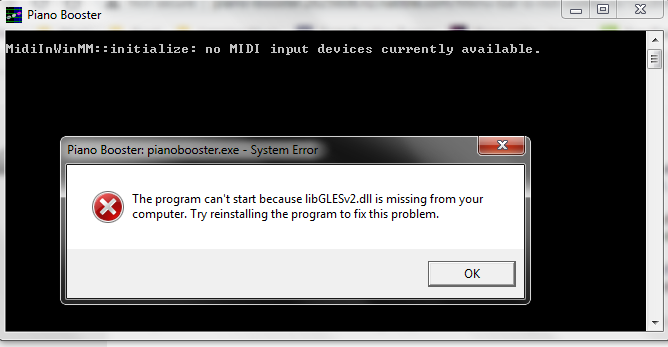 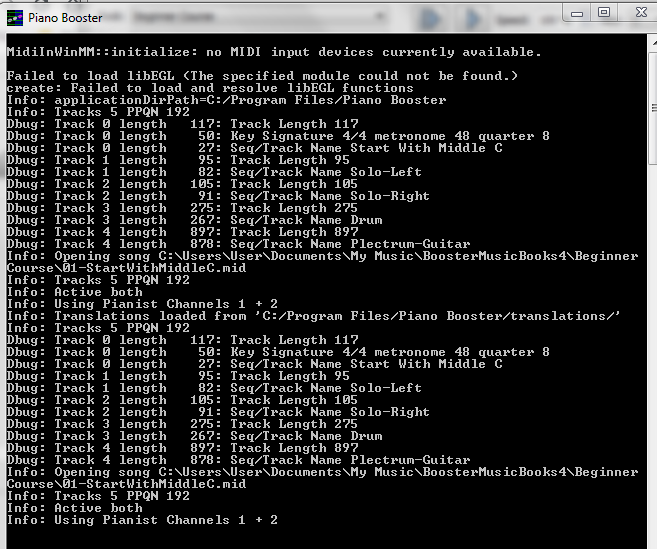 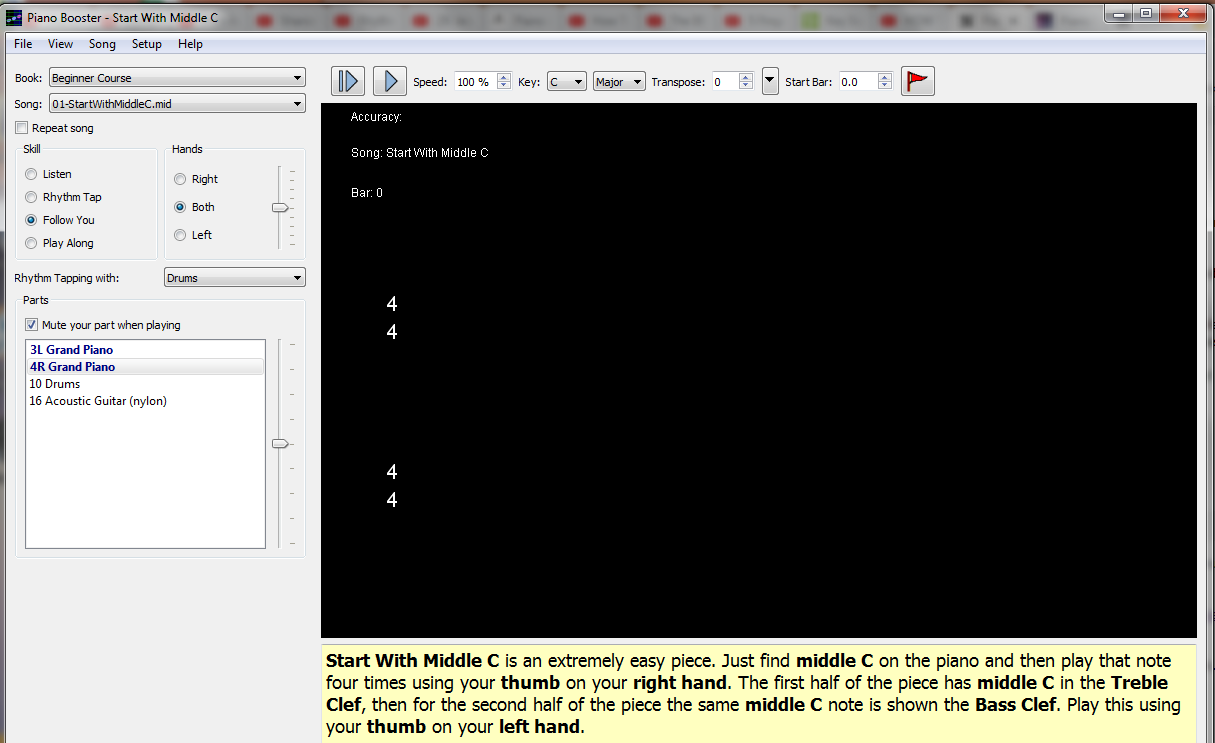 |
|
Administrator
|
Ok just uploaded PianoBoosterInstall-1.0.1-wip-opengl-b.exe which should include the missing DLL files (libEGL.dll libGLESv2.dll opengl32sw.dll)
see https://github.com/pianobooster/BoosterPreviews/releases/tag/1.0.1-wip-opengl This version includes fluidsynth but no soundfont. Note The opengl branch is still work in progress and the alignment of the time signature needs more work. Please let me know how you are getting on. Louis |
|
Hello Louis,
Installed PianoBoosterInstall-1.0.1-wip-opengl-b.exe Reinstalled DirectX 11 Got an error message about not finding "mozglue.dll" ... found it online and put that in my System32 and that error window/issue was solved. Also following the instructions of Zagorvovo who was also trying to get this going on Win 7 - 32. And I see you've got the DLL's he mentioned so check mark to that. The only one he mentions that you don't have was "opengl32.dll" ... So went and download that. My system or your application does not seem to like the "opengl32.dll" ...though it seems to work for the other guy. ??? I get the following error with that particular DLL - I removed it and the error message went away upon starting PB. 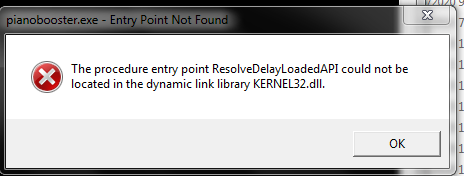 All other functionality seems to work except for rendering the Staves and notes but I could hear the music and connecting to my board [MIDI], I could hear that. Also, re-installed the older 0.6.6 Test version just to be sure and that version renders the Staves notes and all. Other than there being 8x less DLL's what's the difference that the older versions GUI is fully rendering while the newest one isn't ... thoughts?? 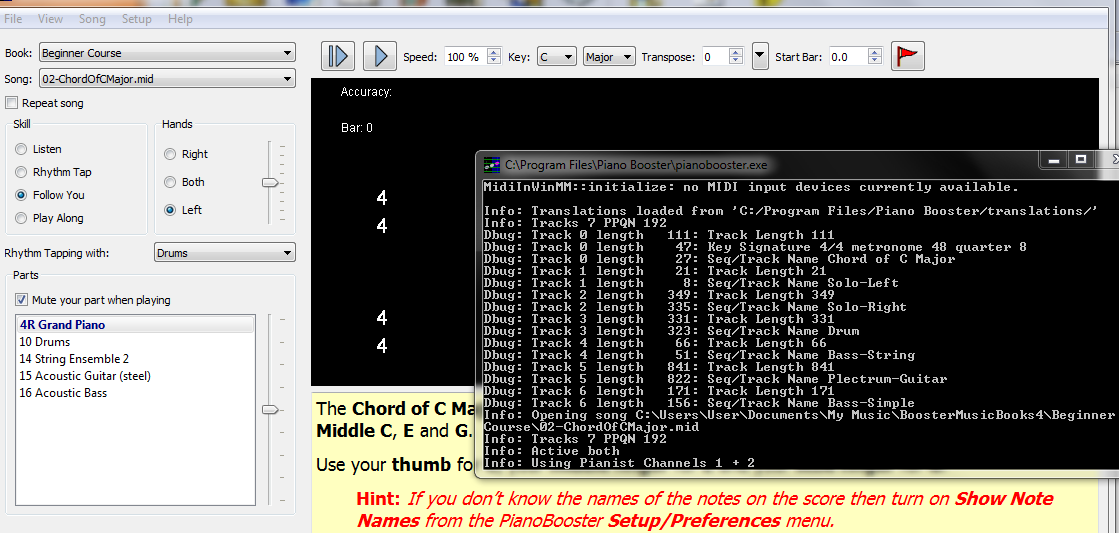
|
|
Administrator
|
Ok I have been searching for opengl32.dll and also for mozglue.dll on my windows QT development directory and nothing has come up.
I suspect you have hit the problem that piano booster 0.6.6 Test is build using QT4 and PB 1.0.0 is built using QT5 which requires a high spec graphic driver. In particular see this page https://doc.qt.io/qt-5/windows-requirements.html States "a graphics driver that provides OpenGL 2.1 or higher is required." And maybe your graphics card does note support that. If those two 'hellogl2.exe' and 'hellogles3.exe' don't run on your machine then PB won't work either. |
|
Hi Louis,
Ok thanks for your email and this post and of course the effort. I solved the opengl32 issue...the dll was in 2 directories and the computer clearly didn't like that. Either way it made no difference to the rendering issue. I'll be spending some time seeing if I can load/install OpenGL 2.1 or higher on my Win 7 machine - hopefully it'll go without any issues. Preliminary searches tells me it should be ok but I might be reaching out to Toshiba on this one. Maybe it's time I upgrade the machine...LOL...all the best plugins I come across are 64 bit. O |
«
Return to Piano Booster Users
|
1 view|%1 views
| Free forum by Nabble | Edit this page |

