new version 0.6.1 Beta1 ready for testing.
|
Administrator
|
Hi all,
I am in the process of preparing and new version of pb which is now ready for testing. There is only available from source via svn at the moment. using an svn client, run from the command line the following command. svn co https://pianobooster.svn.sourceforge.net/svnroot/pianobooster/trunk/PianoBooster The most exciting new feature is "timing markers" which are crosses showing when you pressed the note. If you are playing spot on then the timing markers appear over the note. There is a screen shot coming soon. The other interesting feature is a "latency fix" which works by running the music ahead of your playing to try and counteract the delay in the sound card. It depends on you using a piano keyboard that has it own speakers and sound generator. The volume on your piano must be turned up. It is not ideal (getting a low latency sound generator is recommended) but I have tested it and it works quite well. Please can you give your feed back to this release (only bug reports and minor feature changes please, for major feature requests which won't make it into this release then please use another thread) Thanks L o u i s below are the release notes. v0.5.2 beta1: (7 March 2009) - Added a play from bar (so you can start playing from any bar) - Added a latency fix for high latency sound generators (e.g. the windows GS software synth) (requires a piano keyboard _with_ it's own speakers/sound generator) - Added the ability to "mute your part in the midi file when playing" along. - May have reduced the flickering especially on windows with a low spec machine - Added a piano volume slider (so you can adjust the volume of your piano with compared to the accompaniment) - Added an icon for the Piano Booster main window. - Fix a bug when swapping hands in the middle of a piece. - Fix a bug left or right now correctly dim the other stave. - Added start-up checks that Open GL is present. - Fix the pulse of sound when stopping the music - Added timing markers which show when the pianist pressed the note. |
|
Administrator
|
Here are the screen shots.
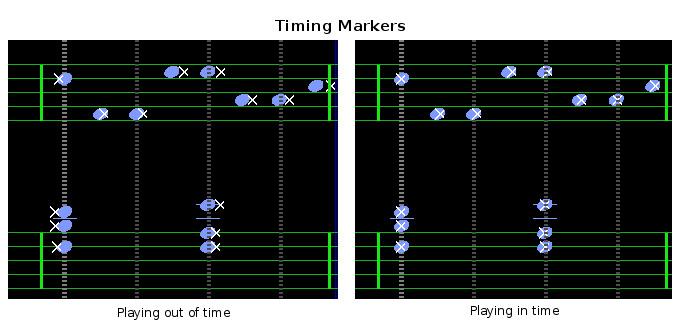 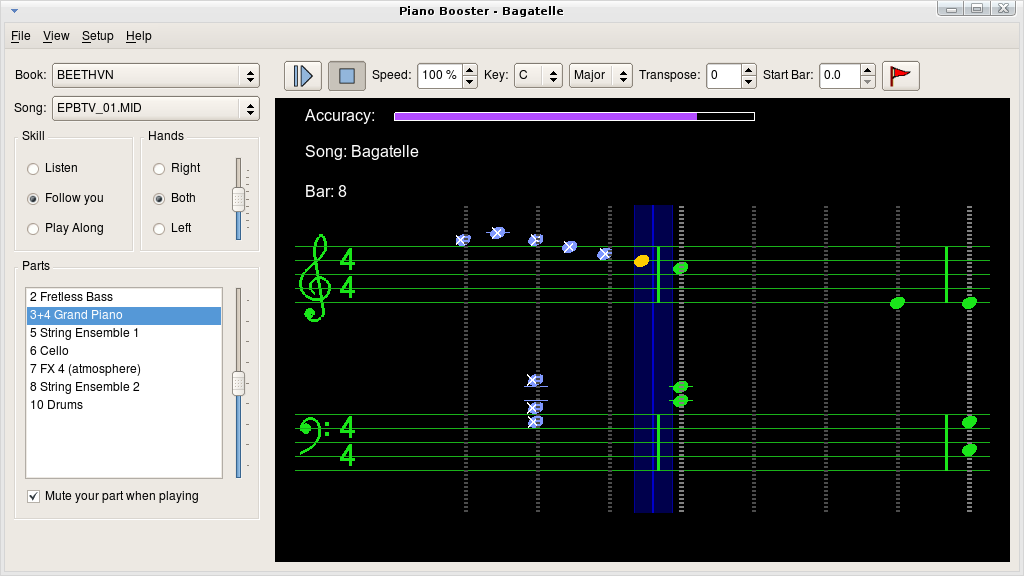
|
|
In reply to this post by Louis B.
Just have to say that you are doing a brilliant job! I want to learn piano and this app looks totally spot on.
I've compiled PianoBooster from trunk (0.6.1 I guess), and am seeing flickering on my Ubuntu 8.04_64bit. Actually its a bit worse than flickering as bits of the drawing screen often don't appear at all. There's some screenshots in this google doc: http://docs.google.com/Doc?id=dfjnkdf4_25h6tct2fw My box is reasonably new Dual Core AMD, lots of memory, etc. The problem could be that I'm using onboard graphics (ATI x1300) - I'd have thought that this would have easily been powerful enough for PianoBoosters needs. Pianobooster is using approx 40% cpu. I suspect there's more I can do my end to improve things (tweak X config, etc.) I haven't configured midi-in/out yet! so am using keyboard (with no sound). One step at a time. I've got a USB midi keyboard in my parents attic, and midi out shouldn't be a problem. Another thing, the new 'timer marker' feature, has an odd behaviour - if I press the correct key a few seconds too late the x marker appears to the left of the note - I would expect it to be way to the right of the note. Keep up the excellent work. |
|
Administrator
|
oops, I reversed the timing to test something and forgot to remove it before I checked it back in. It is fixed now.
Regarding the other strange effects try unchecking the video optimisation in setup, does that fix the problem? |
|
If the application is quit "abruptly" while it plays a note, that note keeps on playing indefinitely. Maybe there should be some code cleaning up before exiting?
|
|
In reply to this post by Louis B.
Hi Louis!
I downloaded the latest svn last night just to check out the changelog. Timing markers is a very welcome and cool addition but I'm still waiting patiently for a loop feature. I know the latest version lets you choose the starting bar but thats not enough as if I'm practicing one or two tricky bars I don't want to have to take my hands of the keyboard to use the mouse to jump back to the start of the segment I'm practicing every few seconds. Its obviously not practical. I work at a large Manchester school and I've told the music teachers that I'll let them know as soon as Pianobooster has a loop feature and then it may just end up as an essenetial teaching aid for our music department if it works well enough. Have a good weekend! Dan |
«
Return to Piano Booster Users
|
1 view|%1 views
| Free forum by Nabble | Edit this page |

