Show the piano keys and a symbol in the right keys to play
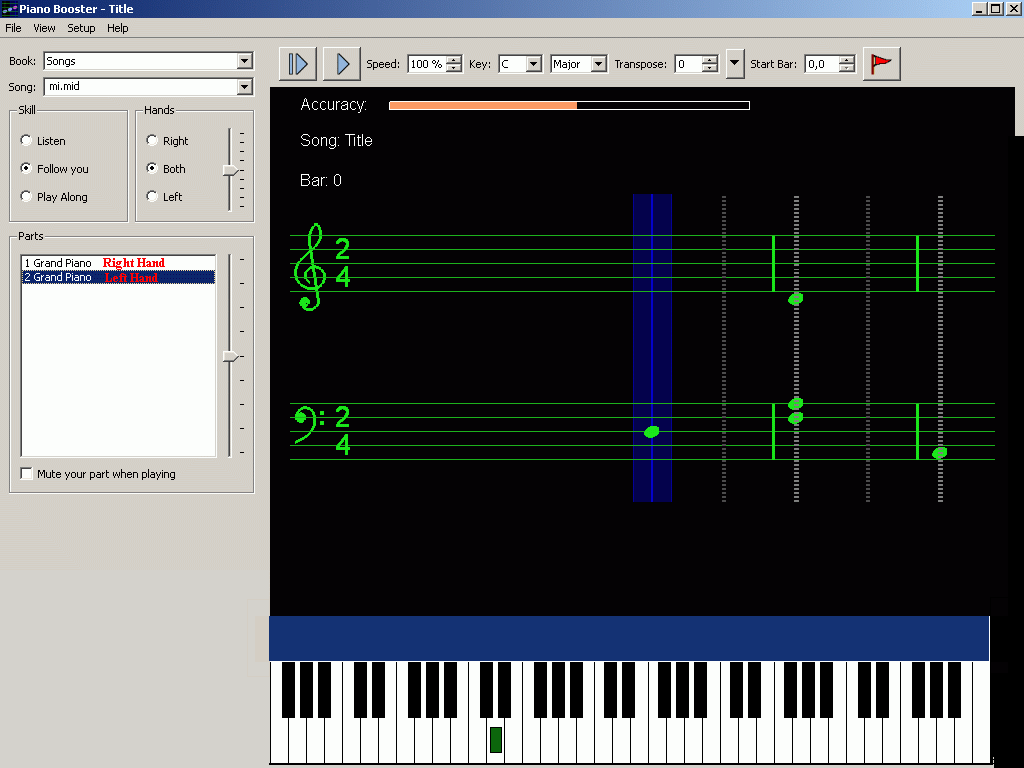 A symbol in the right keys you have to play to continue is very useful for beginers. |
|
I agree that highlighting the keys to play / being played like that would make an excellent addition for total beginners but if it got added I think that the 'Song' display just below the accuracy bar should be rid of totally (its not needed there anyway IMO as it says the song name in the 2nd dropdown on the left AND in the window bar too- why do we need it 3 times in one view?) and then the bar counter could be moved to the right of the accuracy gauge. Doing this frees up a reasonable size vertical gap between the staves and the accuracy gauge which would be better used by the piano keyboard note display.
I know that Louis runs/develops pb on a eeePC and MIDs/netbooks like that are the ideal platform for a program like pb but they are quite restricted on screen real-estate - hence these suggestions. Putting the keyboard display below the staves like that would require significantly more vertical screen spaces which netbook users don't have. Ideally the keyboard would be movable, scalable, detachable and/or semi-transparent. |
|
In reply to this post by KC74
Fabulous idea,KC74--you beat me to submitting it. I hope Louis can implement it in the next release. It will definitely reinforce the mental connections between notes in the score and fingers on the keyboard. And now with the Repeat Section feature, we will be able to drill on difficult sections until we nail them.
Steve |
|
Administrator
|
Hi All,
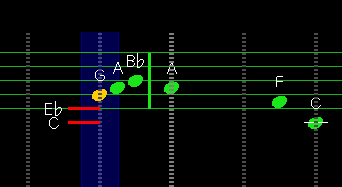 Thanks for your suggestions, however I am working on something that is perhaps more useful and that is naming the notes on the display because beginners need to learn the note names. Here is a screen shot of what I have completed so for but it is still work in progress (and not in svn yet) The reason that adding the piano keyboard display is in my opinion not such a good idea is that when learning to read music your eye should be looking at the notes and not at the piano key board. When the note names have been added may I then suggest that you ether stick labels on the keys or make a cardboard cut out with the note names (like the one my daughter made some years back see the picture below.)  Thanks Louis |
|
You have reason, your idea is great and I like it a lot of and it's much better for learning to read music.
|
Re: Show the piano keys and a symbol in the right keys to play
|
In reply to this post by Louis B.
I like your idea too, Louis. On top of my piano I have the laptop, and next to it a copy of the sheet music where I have written in the note names. I prefer the scrolling display to static sheets, but still need the notes while I am learning.
|
|
In reply to this post by KC74
Just felt I also needed to say Louis idea (putting the names next to the notes) does make more sense then showing a keyboard display too if you're not a fighter pilot ;)
|
|
In reply to this post by KC74
I went in hunt of a midi-player that would do something similar to what PianoBooster is doing. It caught my attention because of a post saying it scrolled the notes like "Guitar Hero".
Well, let me explain why I'm still searching for the right program, this one is not it. I have played instruments since I was 6, from accordion (gave up on that by the age of 8, because of my disdain for sheet music), 12-string guitar, flute, shakuhachi, hammer dulcimer, and now ... I'm finally going to tackle a life-long goal of learning keyboard. BUT ... not at any time did standard music notation ever sink into my brain. I have a very high IQ, my spatial IQ can't be measured ... yet, for some obscure reason I'm still left counting out the notes on standard notation by FACE and EGBDF. I HATE IT. I HATE STANDARD MUSIC NOTATION! When something is written in the key of F# and I have to mentally transpose all those naturals, flats and sharps to new notes? Fuggedaboutit. Your music isn't worth learning if that's the case. Music should be fun, not mental gymnastics. I've been playing by ear my whole life, or finding instruments that have readily available tablature that is NOT remotely close to standard music notation. Due to the complexity of the string layout on large Hammer Dulcimers, I was glad when I found out that musicians of this instrument abandoned sheet-music notation altogether and invented their own tablature for it. Just the other night I was telling a friend, "You know what? Sheet music for keyboard shouldn't even be put on paper as standard notation. Instead, the music should be written vertically, just the way the notes for that silly 'Guitar Hero' game scroll toward you. You could read the music from top to bottom. The length of the note showing its duration (or you could still use standard music-timing notation, matters not). JUST LIKE PLAYER-PIANO ROLLS. The lines being the black-keys, the white spaces the white keys." He's a musician too, and heartily agreed. So, I was dearly hoping that this software would provide for that. Just plug in a MIDI file and bam, the music would scroll from top to bottom. The notes arranged on a continuous scrolling background in an 88-key layout. It would look something like this: | | | | | | | | | | | | ... | | | | | | | | | | | | ... | | | | | | | | | | | | ... | | | | | | | | | | | | ... | | | | | | | | | | | | ... | | | | | | | | | | | | ... The lines denoting the black keys, the white spaces denoting the white keys. The notes as highlights on the appropriate locations that scroll downward (or upward, depending on your preferences). So? How about it? Since you already have it working that way horizontally on standard sheet-music notation, have an option to scroll the notes vertically on a piano-key grid instead. Sheet music would FINALLY make sense, instead of that insanity invented hundreds of years ago. Why people have put up with that nonsense all these centuries I'll never know. When there are MUCH simpler and clearer ways to record the exact same notes and effects for ALL instruments. |
|
Hey great comment, I'd like this functionality too. Sadly, years passed but nobody seem to care.
What can I say, I love to play but hate sheets. |
«
Return to Piano Booster Users
|
1 view|%1 views
| Free forum by Nabble | Edit this page |

