Light keyboard support in the latest Piano Booster release!
Light keyboard support in the latest Piano Booster release!
|
Hi Everyone.
Louis has started supporting an excellent feature in the latest Piano Booster release. It called Light keys or Guide lamp. Light keys feature is exists in: Yamaha EZ-200, Casio LK 220, LK-300 TV, LK-43 etc. (Lamps -LED- are bellow the keys and lighting to show what key(s) should be pressed on keyboard.) The feature is in the beta phase in Piano Buster, but at least started. Thank you very much Louis. :) Latest source is here http://pianobooster.svn.sourceforge.net/viewvc/pianobooster/trunk/PianoBooster/?view=tar You can build it in this way: cd PianoBooster mkdir build cd build then type "cmake ../src", followed by "make". Finally as root type "make install". Start with ./pianobooster --lights Now we have two small problems: Problem 1. If same notes follows then first will light but others same not. When any different note is coming, it will light again. I used kmidimon to see PB output and problematic part. See attached screenshot. 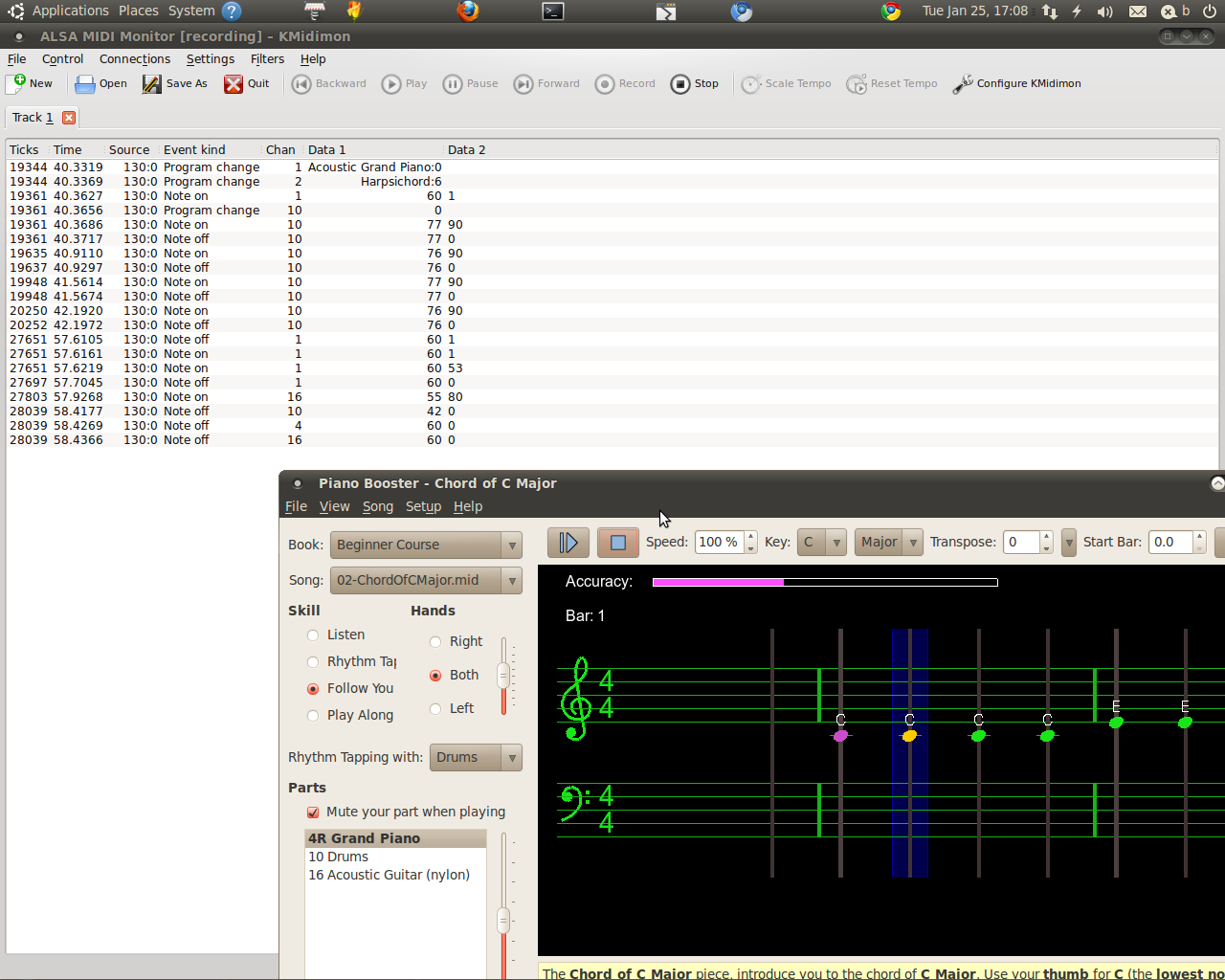 Your program works right, it sends the second note on 60,1 (time:57.6161) but my response Note on,60,53 (time:57.6219) is overwrite that somehow. 27651,57.6161,130:0,1,Note on,60,1 27651,57.6219,130:0,1,Note on,60,53 27697,57.7045,130:0,1,Note off,60,0 27803,57.9268,130:0,16,Note on,55,80 28039,58.4177,130:0,10,Note off,42,0 28039,58.4269,130:0,4,Note off,60,0 28039,58.4366,130:0,16,Note off,60,0 Louis! do you think, is this a the problem? Do you have idea to solve this? In kmidimon I suggests to filter out control changes messages. Problem 2. Too early lights. Louis forecast this problem. no known rule when to turn lights on. Thank you Louis! Best Regards, Robert |
|
Administrator
|
OK
I think I know what this issue is. The "right note sound" that you play on the keyboard are also on this channel. To test this when you lift the note up it will turn the light off. I am working on a fix. Also there may be a music in the midi file using channel using channel 1. I am looking to map this onto a different free channel. L. |
|
Administrator
|
Please try this latest fix in svn.
On Tue, Jan 25, 2011 at 10:34 PM, Louis B. [via Piano Booster] <[hidden email]> wrote: > OK > > I think I know what this issue is. > > The "right note sound" that you play on the keyboard are also on this > channel. To test this when you lift the note up it will turn the light off. > I am working on a fix. > > Also there may be a music in the midi file using channel using channel 1. I > am looking to map this onto a different free channel. > > L. > > ________________________________ > If you reply to this email, your message will be added to the discussion > below: > http://piano-booster.2625608.n2.nabble.com/Light-keyboard-support-in-the-latest-Piano-Booster-release-tp5960207p5960820.html > To start a new topic under Piano Booster Development, email > [hidden email] > To unsubscribe from Piano Booster Development, click here. |
Re: Light keyboard support in the latest Piano Booster release!
|
Dear Louis,
As a quick response : The new release doesn't light led either. I will observ logs later but wanted to reflect asap. Regards,Robert |
Re: Light keyboard support in the latest Piano Booster release!
|
Dear Louis,
So further news after bathing 3 children. :) 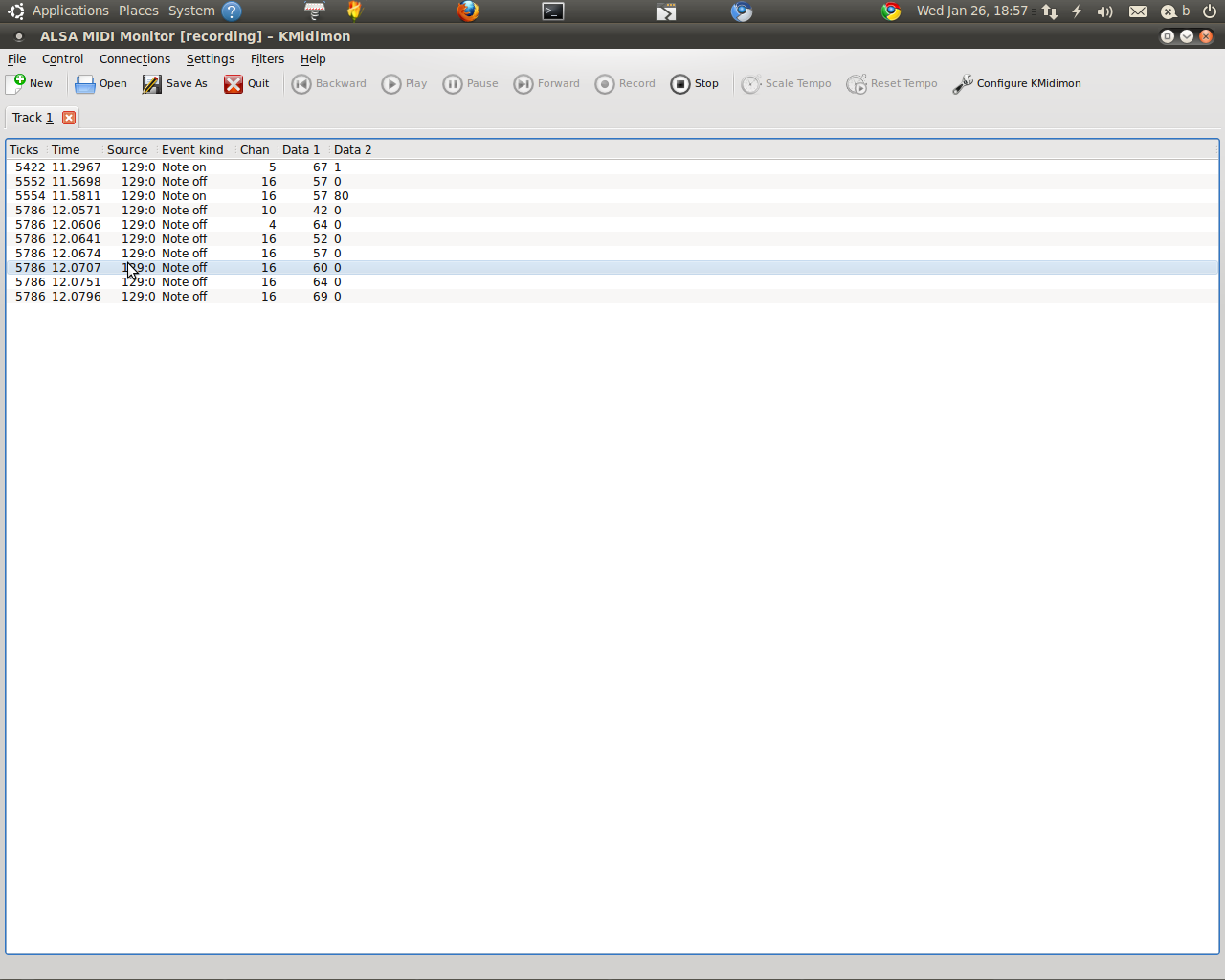 The log made in Follow you mode, and clear no notes on channel 1. Therefore no lights on Ymaha EZ-200. I tried "Listen " and the new Rhytm Ta??? mode but no key lights. Thank you Robert |
|
Administrator
|
Ok try this one, (no need for a log if it does not work).
Can you test that a midi file with music on channel 1 is moved out the way. L. |
Re: Light keyboard support in the latest Piano Booster release!
|
Dear Louis,
It is perfect!!!! :) I'm so happy!! :))) I tried with some built in songs and my Arabesq midi (sent to forum.) And it was SO PERFECT!!!! I have to find midi file which doesn't use channel 1. It takes some time. It was almost impossible to stop playing with this new feature - but I wanted to write feedback to you :)))) Many thanks, Robert |
Re: Light keyboard support in the latest Piano Booster release!
|
Dear Louis,
It is unbelievable good. :) I moved channel 1 to ch2 and it was working.  I was not able to remove my wife from keyboard for half an hour. :)) Lights do the magic.... Some small notes for later change... 1. Spontaneous lights stuck. (when I change one midi file to another while follow you is on work.) There should be a midi reset button. Now I use Rosegarden to reset stucked lights. There is 2. No light on listen mode. It would be useful. In the previous versions has this feature. 3. when I transpose a music with 1 octave up, lights are remain the original place follow you waits transposed notes. Maybe I misunderstood this feature. I wanted to play a song which had to low note and I wanted the whole song shift 1 octave up. But all together it is totally usable and very very useful!!! I'm impressed totally with your professional fast programing. :) Thank you again. Robert |
|
Administrator
|
Some small notes for later change... OK I can fix this 2. No light on listen mode. It would be useful. In the previous versions has this feature. Was the melody on channel 1 on your midi file? Can you email me the midi file (off line it is proprietary ) If it was I have swapped out whatever was on channel 1 to an unused channel. normally the left right piano parts are on chan 3 and 4.
OK I can fix this. |
Re: Light keyboard support in the latest Piano Booster release!
|
Dear Louis,
I really love play with Piano Booster's lights! And my son too... :) Thanks in advance to fix that. Only midi reset is important. I attached Rosegarden midi reset output just in case... I suggest another a "nice to have category" request for later release - if you don't fed up with my feedbacks. :) The Light key channel should be configurable because some Casio keyboard using channel 3. It is not important, but I assume Casio users will ask later... > No light on Listen mode. > Was the melody on channel 1 on your midi file? Can you email me the midi file. I tried many midi files -all the built in 01-ClaireDeLune.mid until the last in the beginner course - and I also tried Arabesq -posted here in the forum - but none of them lights keys in Listen Mode. Best Regards, Robert 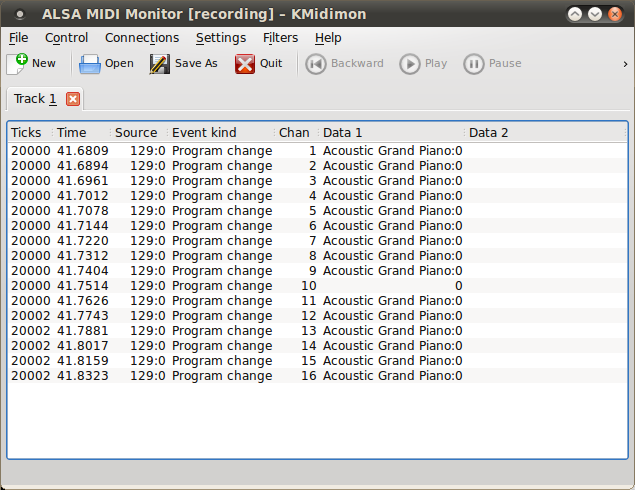
|
|
Administrator
|
Reset should be fixed.
Instead of listen try play along with mute your part unticked try commenting out these two lines in tracklist.cpp to prevent channel 1 mapping onto a spare chan.
if (Cfg::keyboardLightsChan != -1 && spareChan != -1) m_song->mapTrack2Channel(Cfg::keyboardLightsChan, spareChan); |
Re: Light keyboard support in the latest Piano Booster release!
|
Thank you for your answer Louis.
I will try play along in the morning. I'll comment out that two lines and compile it, but can you guide me what will be solved with this? Many thanks for your continuous help. Best Regards, Robert |
Re: Light keyboard support in the latest Piano Booster release!
|
Hi Louis,
Play along lights the led lamps. Thank you!! Compilation has error messages after commenting out that two lines. /pianobooster/trunk/PianoBooster/build# make Scanning dependencies of target pianobooster [ 1%] Building CXX object CMakeFiles/pianobooster.dir/TrackList.o /a_tarolo1/images/pb/pianobooster/trunk/PianoBooster/src/TrackList.cpp: In member function ‘void CTrackList::refresh()’: /a_tarolo1/images/pb/pianobooster/trunk/PianoBooster/src/TrackList.cpp:229: warning: unused variable ‘spareChan’ Linking CXX executable pianobooster [100%] Built target pianobooster Executable is working but don't know what exactly to check... I realize how to use menu/Song details/right hand Midi channel and it Fantastic!! Now I can learn both hand part of my favorites... Great!! Best Regards, Robert |
«
Return to Piano Booster Development
|
1 view|%1 views
| Free forum by Nabble | Edit this page |

