Light keyboard - for beta testers.
12

















12
Re: Piano Booster Light keyboard - reset workaround
|
Haha yes I am in a way starving to get this going, as I sold my old Yamaha keyboard out of the belief that having lighted keys will really make learning new pieces easier, and now I've been fighting to get this bloody keyboard going for months! and i'm really eager to start playing again
I downloaded QT from here: http://qt-project.org/downloads Thanks so much for your help |
Re: Piano Booster Light keyboard - reset workaround
|
In reply to this post by robert1968
Hi Tudor,
Booted windows and download qt but as I see Louis compiled the latest version 0.6.6 test1.exe to windows. Have YOU tried this ? WIN exe This is the latest binary. Lets try.... :) Robert |
Re: Piano Booster Light keyboard - reset workaround
|
This post was updated on .
Hi Tudor
YES Louis compiled it! So 1. download Piano Booster. 2. Install it. (Say Yes to default directory.) 3. Click on Start menu - type CMD <ENTER> (This will open the command prompt where PB could start with parameters. ) 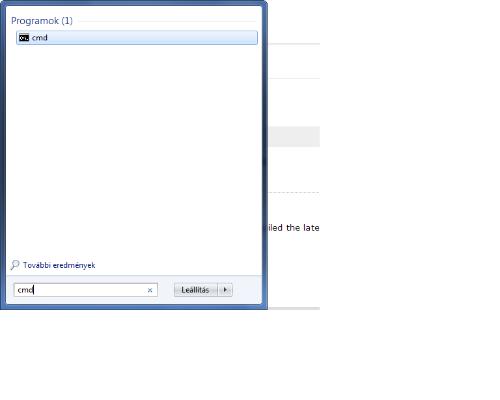 4. cd \Program Files (x86)\Piano Booster <ENTER> (or where to install PB) 5. pianobooster.exe --lights <ENTER> (this will start pianobooster with lights option.) 6. TADA!! it is works :) Is it works for you? Robert |
Re: Piano Booster Light keyboard - reset workaround
|
This post was updated on .
Hi Robert, and many thanks Louis for compiling this version for Windows. Unfortunately, for me it behaves the same as the earlier Windows version, i.e. when I select FollowYou mode, and I press the play button, the keys that should be presssed next are *not* lit up. They only light up in Rhythm Tap mode, however the sound coming out of the keyboard is not synchronised properly with what I am playing, and you also get the drum sound, so it would not really work as a lit-keys lesson.
Doesn't look like there are many variables to play around that would make it work better. I guess it's pretty clear how it doesn't work as expected, but I can make a short video if it helps you diagnose it... :( |
Re: Piano Booster Light keyboard - reset workaround
|
Hí. It should work. I tried win version and lights works on follow you mode as works with Linux too. Is follow you waiting for press the key? And only light doesn't come up. 2013.01.28. 0:38, "wildetudor [via Piano Booster]" <[hidden email]> ezt írta:
Hi Robert, and many thanks Louis for compiling this version for Windows. Unfortunately, for me it behaves the same as the previous version, i.e. when I select FollowYou mode, and I press the play button, the opening keys of the piece are *not* lit up. They only light up in Rhythm Tap mode, however the sound coming out of the keyboard is not synchronised properly with what I am playing, and you also get the drum sound, so it would not really work as a lit-keys lesson. |
Re: Piano Booster Light keyboard - reset workaround
|
FollowYou waits for me to press the key, and continues on when I press the right key. It is just the light of the key that is not coming on, when it is time for me to press it. The keyboard (Casio LK-215) works fine for lessons with built-in songs !
How can I try to change the MIDI channel that information is sent through? |
Re: Piano Booster Light keyboard - reset workaround
|
I see. custom midi must be modified.
open your custom midi file in any midi sequencer and change/ move music track from channel 1. in other words, see built in songs in sequencer program and do the same with your midi. search pb wiki page for midi sequencer see Making MIDI. Robert |
Re: Piano Booster Light keyboard - reset workaround
|
First sign of victory! :-D I got the keyboard lights to come on at the right time, after playing around with the keyboard's channels (essentially, I put it back on 1, as it was somehow set to 2).
However, there are unfortunately two problems, which seem to me to be PB bugs: 1) whenever a note needs to be hit twice in a row, the corresponding key only lights up for the first time, and not for any subsequent consecutive repetitions of the same note 2) the 2 channels of the MIDI, which are usually used to contain the separated left- and right-hand parts, are not properly displayed. Attached is an example of a piece that is properly displayed in a MIDI sequencer (MuseScore), but improperly displayed (missing notes) in PB, causing it to only light up a subset of all the notes that make up a chord at any given time 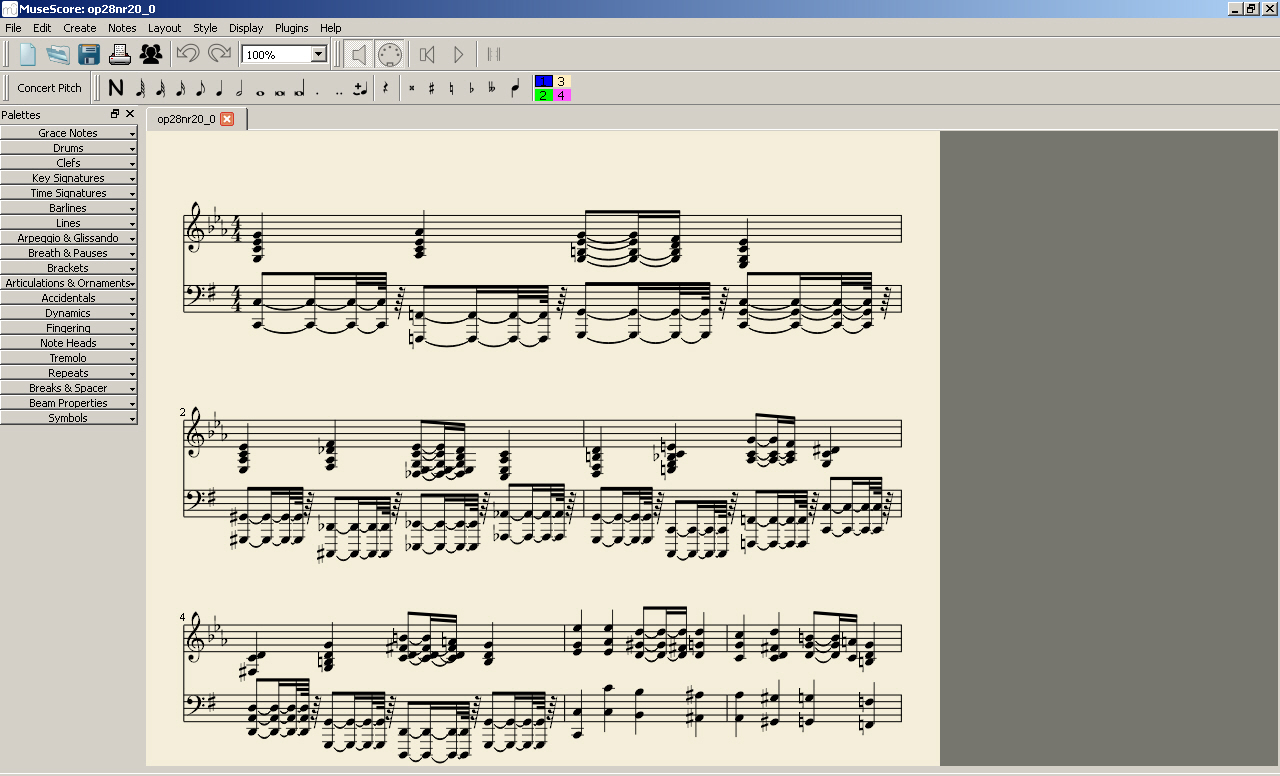 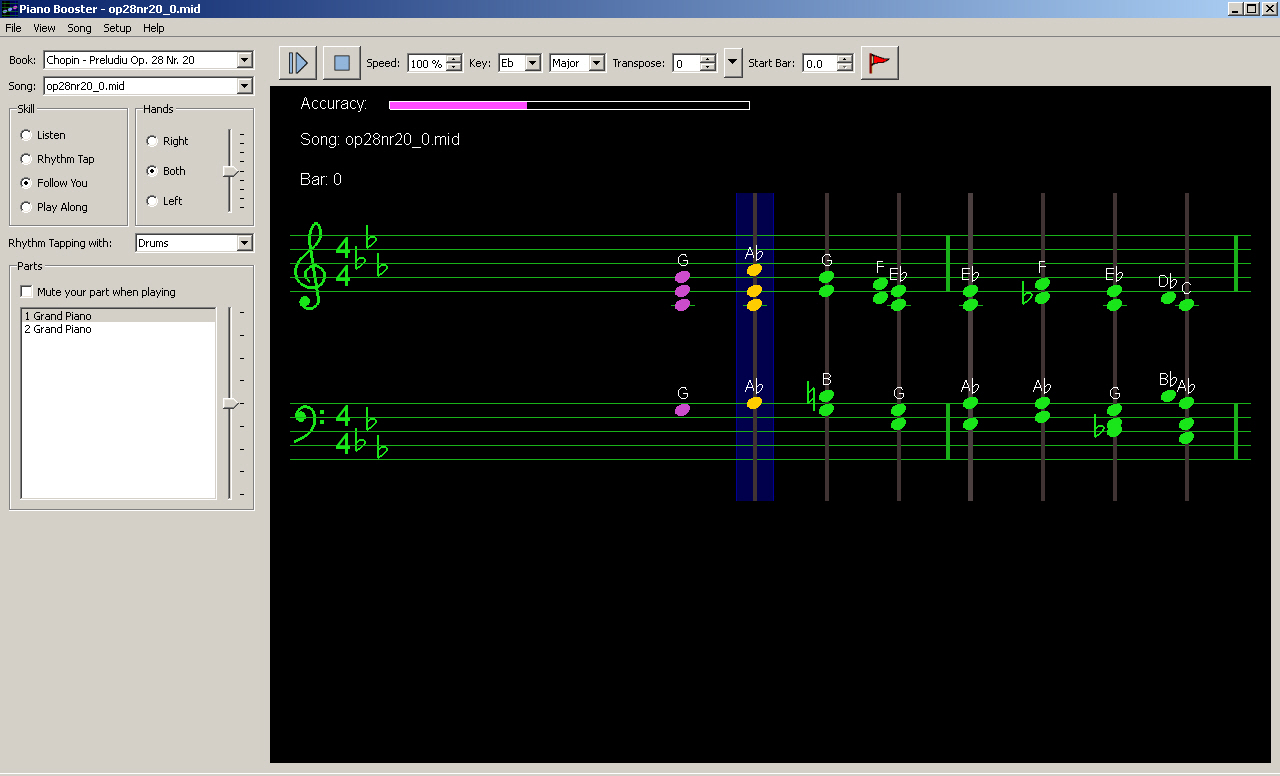
|
Re: Piano Booster Light keyboard - reset workaround
|
lights up, -we are happy now!
 regarding problems: 1. same notes in sequence. I don't experienced this problem. describe details please. 2. see midi channels in your file. left and right solo must be on different channel, as I remember. General rule see built in midi s as reference, and copy the rule. midi is simple. if channels are in proper place, it should work in PB. lights up! :) |
Re: Piano Booster Light keyboard - reset workaround
|
This post was updated on .
Hi Robert :)
We are indeed happy - one step closer to starting piano playing again! About the problems: 1) Not sure how I can explain it differently than I did before, but for example, if the RH has to play a chord made of notes C-E-G, and next it has to play the chord C-E-A, then for the second chord, only the A key will light up, because the keys C and E have been lit for the previous "stop" of the cursor, i.e. for the previous chord. So in order for a key to be lit-up, it has to NOT have been lit-up on the immediate previous position in the MIDI 2) I tried it with several MIDI files, all of which have been either downloaded or created by myself in MuseScore such that LH and RH are on separate tracks. My other keyboard (the Yamaha) was able to play the parts separately, and there were no missing notes. When opened up in MuseScore, the notes also show up as they should, it is just in PB that the loaded notes are incomplete. In the example that I posted a screenshot of last time, the lowest note of the RH (a G) is moved to the LH, and the 2 notes that *should have been* in the LH, namely a C3 and a C2, are altogether omitted. Perhaps this could be a limitation of PB in that only 3 notes per chord can be displayed? |
Re: Piano Booster Light keyboard - reset workaround
|
Hi Robert & Louis,
Will be really grateful for your help when you get a chance to reply, thanks in advance! :) Tudor |
Re: Piano Booster Light keyboard - reset workaround
|
In reply to this post by wildetudor
hí Tudor.
im ill now. 1. regarding not lighting key if same earlier. Send midi file and I will try on Linux PB. try midi monitor or( equivalent windows) to monitor what midi events are sent out. (it is very simple, and very interesting!) maybe Casio issue , not PB! 2. no clue. Maybe Louis? r |
Re: Piano Booster Light keyboard - reset workaround
|
THanks RObert, see attached for 2 of the MIDIs that I used
Chopin_Prel_op28-4_tip0.mid op28nr20_0.mid Louis, very much look forward to your feedback on this :) |
Re: Piano Booster Light keyboard - reset workaround
|
Since PB doesn't appear to really have any support (aside from Robert's kind help), I thought I'd give it a few more tries to start the lesson with lights using just the keyboard - and I eventually succeeded. I am therefore uninstalling PB, not before thanking Robert again
|
|
Administrator
|
Hi Tudor,
Sorry some how I missed all these posts, my apologies, my inbox got flooded with post from another two different mailings list and and I let my in box build up with unread mail. That said I am _extremely_ busy at the moment and have not got much spare time. But if you are still there I will try and sort out your problems. One of the difficulties I don't have one of your midi key boards with lights (Also I believed that one of the skills in reading music is learning to find the notes without looking down at your hands) But as there is some demand for this I will add an option on the menu for the lights. One of the problems that I think you are having is that you cannot enable the keyboard lights from the command line. I will try and add a version that has this as an option box. In the mean time I will try and sort out the problems that this guy is having in this thread. http://piano-booster.2625608.n2.nabble.com/quot-Smarter-quot-Lights-on-Yamaha-EZ-200-td7572533.html Louis |
Re: Piano Booster Light keyboard - reset workaround
|
Hi Louis,
No worries at all, thanks for getting back to me. In the meantime I got my keyboard to light up the keys for external MIDIs (it was a question of setting the Nav channel to 2), and so I don't need PB for the moment, although other users might still appreciate having that functionality. Thanks again to you and to to Robert, and happy music-making everyone! |
Re: Piano Booster Light keyboard - reset workaround
|
Hi Tudor,
Good to hear you again.:) I will check that files soon. promise. :) (keyboard is in its box a month ago:( ) but I'm just curious. which software did you find, which is able lights guide lamp? (there was no free program with this feature when I search for a year ago....or two. especially for Linux!) so what is the conclusion for Casio with light keys? what does "Nav channel 2" means? Robert |
Re: Piano Booster Light keyboard - reset workaround
|
it's not another software, it's through the keyboard itself: once the MIDI is loaded to the keyboard through Casio's software (SMF converter), it can be used in lesson mode and the keys will light up correctly if the Navigation Channel (in the keyboard's options) is set to 2 (might need to play around with other values, but I think 2 works most of the time)
|
«
Return to Piano Booster Users
|
1 view|%1 views
| Free forum by Nabble | Edit this page |

