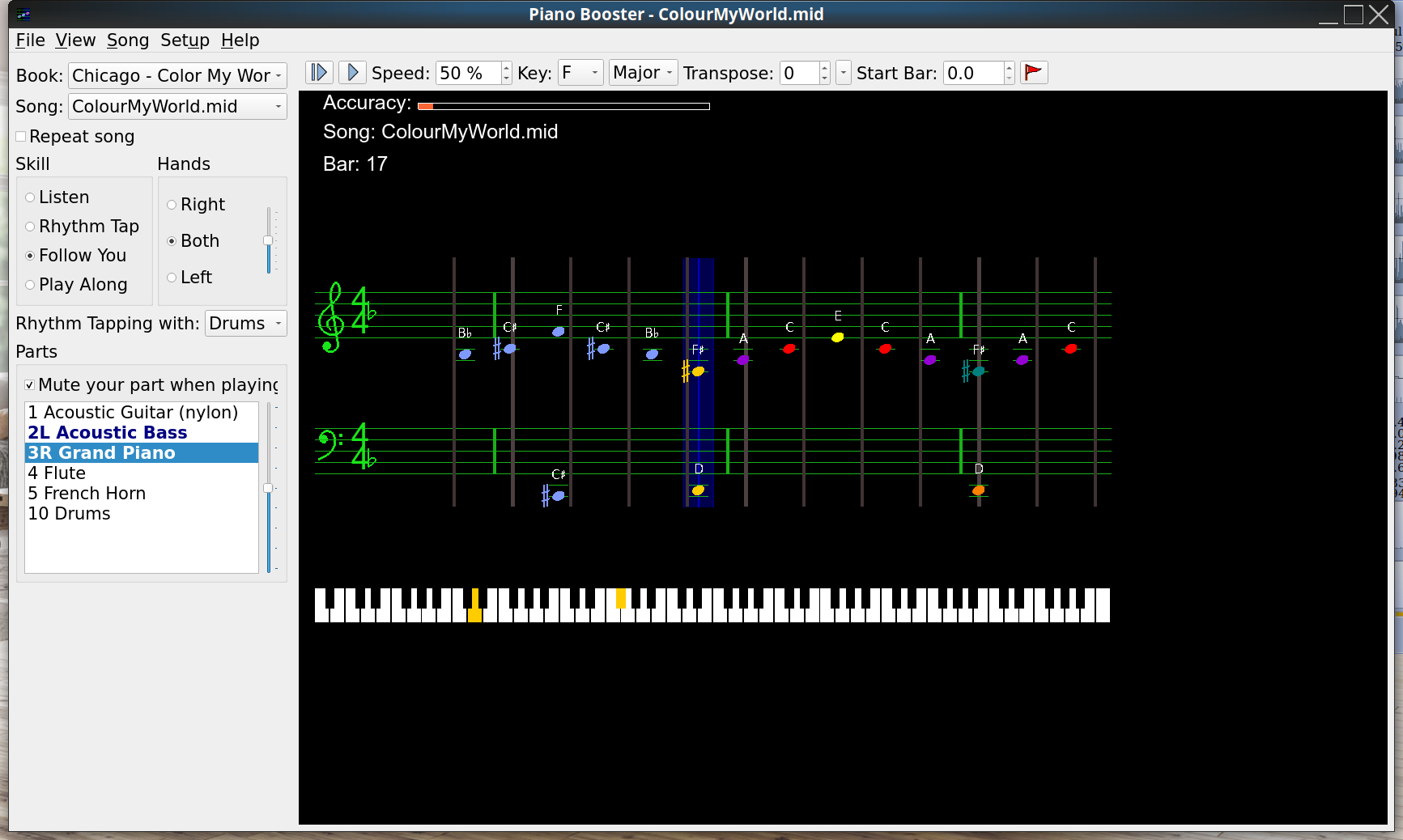Firstly thanks to everyone for putting in all the work for this Linux midi program!
Learning the piano at 72 years old has been a super challenge but your app has made it a bit easier.
Running PCLinuxOS here, from the package in our distro's server.
Is there any way increase the size of everything in the work-window of the program?
As you can see by my screenshot it currently occupies only about 70% of the window as opposed to the screenshots I see in the Help pages, etc which use the full window.
I don't have a ipad and reading the notes on my PC monitor from the piano bench is a real problem for my old eyes. LOL
I'm not afraid to manually edit a conf file, if you can just point me to where and how.
TIA,
Sal1950