Feature request for light keyboards
|
Hi,
first of all, a big thank you for piano booster. I am loving it! :D Next, the feature request: I own a Casio Light Keyboard. Every key has a red light that get turned on when you press the key, or flashes a short time before the note when you enter "learning mode" with the loaded songs. I noticed that using pianobooster with MIDI out to the keyboard lights the keys excalty when they should be pressed, I had an idea for a new feature: why not send a MIDI event slightly before the note so to light the (next) key? :) This feature should be activatable only when the main MIDI out is set to fsynth/timidity or an external expander, so to not play the note beforehand. Summarizing, it should just play the same midi track/channel but 2-400 ms before the "official" one on a different MIDI out. Thanks again for your software! ye. |
|
Administrator
|
Thanks for your suggestion but since I don't own a Casio key board I probably won't implement this feature. It is Open Source so you or others have the freedom to make the changes your self. You could also try using a midi sequencer and edit the midi file your self to copy and time shift the piano part as required to make your keyboard light light up early. I am interested to know that the lights work for you though.
However I have just completed something you may find more useful for beginners and that is to name the notes. One of the key skills in learning to sight read music is to keep your eye on the score and not to constantly look down at your hands. If you add a strip labeling the notes like this one  Naming the notes should help with this skill as you can key your eye on the score. Are you are on Linux if you are you should be able you compile the latest code from svn and see if that meets your needs? svn co https://pianobooster.svn.sourceforge.net/svnroot/pianobooster/trunk/PianoBooster If you do try this code can you please let me know if this works OK for you. Louis |
Feature request for light keyboards in "Follow you" mode.
|
Hi,
First of all, Piano Booster is great! Thank you very much!! As someone requested earlier is there a way to have a light keyboard feature in "Follow you" mode? It would be a huge help to learn songs but as I assume it is a very small development! Unfortunately I'm not C programmer. :( In "Listen mode" LEDs are blinking as it should, but when I go to in "Follow you" mode, lamps are not lights. The only task would be to send midi event in channel 1, (a note with a velocity of 1) (see details here: https://www.synthesiagame.com/forum/viewtopic.php?f=5&t=542&p=3384&hilit=merge+midi#p3392) If you do this feature I will make a complete guide with video How to use Piano Booster with Lighted keyboard. I have a Yamaha EZ-200. Do you need any log? I can do MIDIOX log if you need. Best Regards, Robert |
Re: Feature request for light keyboards in "Follow you" mode.
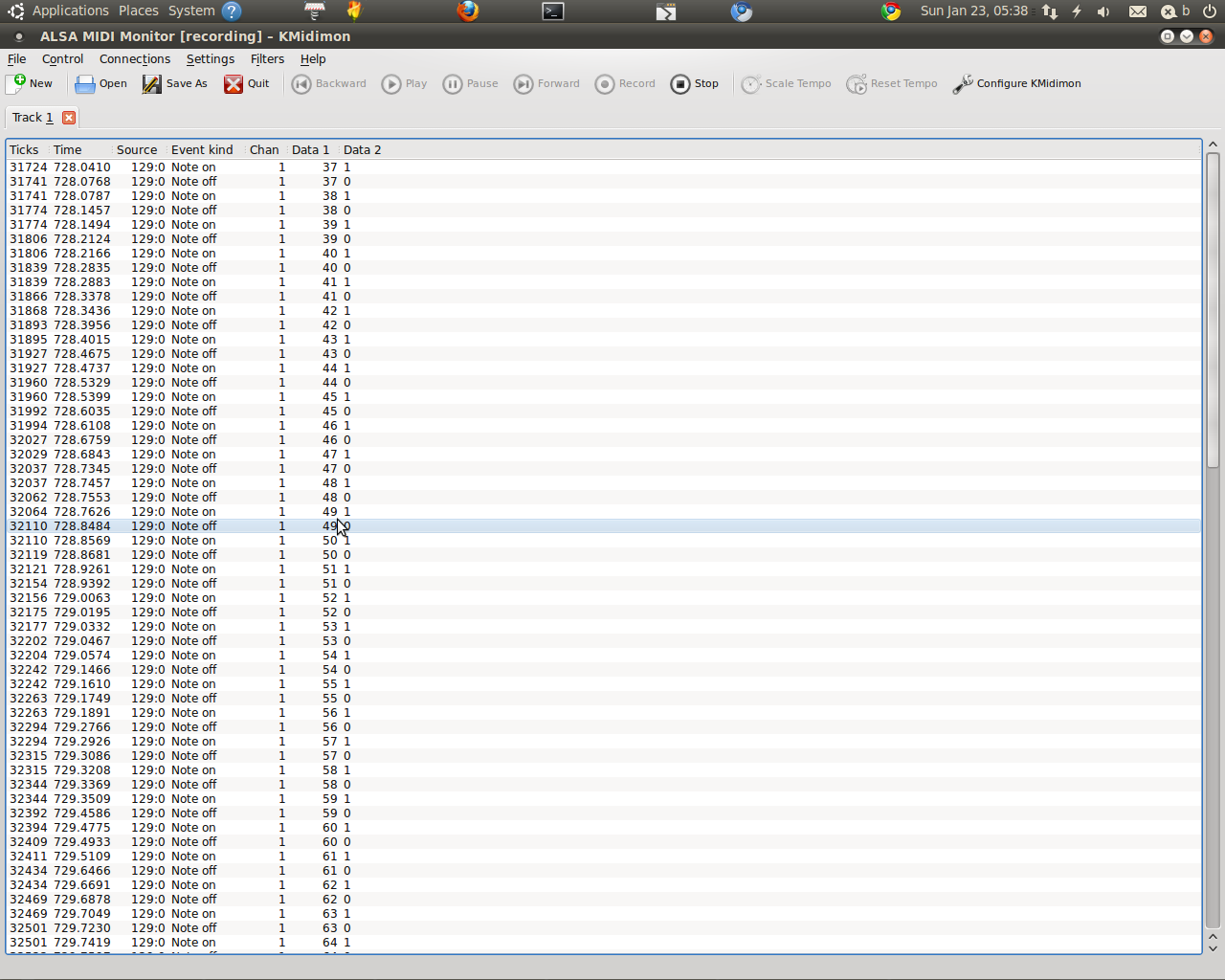 Hi Louis, I made a midi log to help understand light key of Yamaha EZ-200. The attached picture is show midi events in kmidimon when synhesia program is making light key test in keyboard configuration page. It clearly shows, only a note on with volume one is needed to light up LED on keyboard. It seems very simple to me. Best regards, Robert Szabo |
|
Administrator
|
Hi Robert,
Thanks for your post. First I would be interested to know if you have tried out putting the note name cut out on the keyboard. Please see http://sourceforge.net/apps/mediawiki/pianobooster/index.php?title=Beginners_Hints_and_Tips http://n2.nabble.com/file/n5076536/pianobooster-note-chart-20100518.pdf and then ensure that note names are turned on in PianoBooster. This way will help you to read music and also learn the names of the notes at the same time. If you have not tried putting this the note name cut out on your keyboard please can you do so. As I honestly believe that this will help you more than the keyboard lights will. The keyboard lights will just make you keep your eyes on your hands and the keyboard lights without any need to look at the score. The advantage with the note names on the score is that you can see the next few notes/chords coming up. the lights will show you only the next single note/chord coming up. I haven't totally ruled out implementing this but I would like you try out the note name cut out first and then report back how you get on and and let me know how you think it will compare with the lights. Also you could copy and paste the Piano music to channel 1 using a midi sequencer if you want to tryout PB with your keyboard lights. Thanks Louis |
Re: Feature request for light keyboards in "Follow you" mode.
|
Hi Louis,
Thank you very much to answer me quickly. I saw this simple and smart help you suggested earlier. Thanks, it is great idea. I assume you believe note name above keys is more convenient way to learn sheet music than lights on keyboard. Sure you are right. But this is one key different in our approach: As I mention in my other mail to You I probably won't learn sheet music as it needed to be, because it takes too much time from me. And imagine the situation when one of my son (age 3) is squatting to my knees and plays keyboard just to follow blinking LED's. :) He really enjoy it. How I ask him to use letters? >The keyboard lights will just make you keep your eyes on your hands and the keyboard lights >without any need to look at the score. I think this is the second major difference between us: My goal is to focus only on keyboard and not to change focus between screen and keyboard. (Similar idea drove me to learn touch typing on PC - I wanted to focus to paper/screen only) In spite of I have a different view I will print out, cut and put that simple and smart help in the PDF. I will refer to you how progress I'll have. > Also you could copy and paste the Piano music to channel 1 using a midi sequencer if you want to tryout PB with your keyboard lights. Will it lights keys on "Follow you" mode? I tried it and no lights. (or did I make a mistake?) So would I ask you; please please do it... :) I believe it will change the world... :) Best regards, Robert Sorry for the picture - I hope we won't bother you!  |
|
Administrator
|
That picture really made me laugh.
I would still like you to try the note name cut out please. The whole point of PB is to make learning the sheet music fun and _very_ easy to do. I don't for a minute believe you are too old to learn. Which ever way you do it you will only improve if you practice the piano. So sorry if you don't have time to practice then you will not improve your playing (Most important is that WANT TO practice/play the piano). I really think learning the note names is the way to go and I think that you will find it really easier to do so with the note name cutout. Than with the flashing lights. I remember teaching my kids when they were about three by pointing to each note that they wanted to play. Do worry about your kids they will easily pick it up when they are about eight or nine (the best time to start learning a musical instrument). It is not so easy as you think without your keyboard to do this as there will be lots of time consuming conversations with you for starters. The first step for you would be to compile the code from source. Louis |
Re: Feature request for light keyboards in "Follow you" mode.
|
Hi Louis,
Thanks again for your fast answer and for not to misunderstand our intention. :) The picture's idea came from my beloved wife. Unfortunately I also have had a song in my head since last night: "Come on Louis light my keyboard." :) - I assume you know the melody for it.... Don't worry I would avoid the situation to sing it to you! :) You are a real teacher, and want to help to learn Sheet music. I totally respect your point. I had the same idea when I started self learning piano (15 years ago) I put Post-it letters above necessary keys and learnt sheet music reading a lot. I started with "Fur Elise" -who don't - and Burgmuller-johann-friedrich-franz-arabesque-362 which is much shorter and easier than first but very attractive to show. I really recommend it. (I attached it.) The main problem was I learn't notes places and linked with keyboard places and finger order -within few day -as you recommend - and I was able to play -very slowly-, but after long term when I didn't practice- I forget them. (Know news is it? :) I restarted with a teacher a few years later, -which was one of my best part of my musical life -but she left our country and I interrupt learning. Now I bought EZ-200 with light keyboard and found "Für Elise" in the Yamaha teaching system (with light keys) and refresh my fingers order and notes within half an hour!!!! So I think I could do the magic with Arabesque if I will be guided. Yes you are right your recommendation will also lead to the same result... But I would use lights because it is much easier... Sorry to be stuck to my idea... :) So Please Please Help dear Louis! :) Anyway I printed out PDF now and I will try to glue in the night. Best Regards, Robert burgmuller-johann-friedrich-franz-arabesque-362.midi |
|
Administrator
|
I am still laughing over that picture -- every time I see it. My wife thinks is very sweet as well.
Just out of interest where in the world are you located. I am in Richmond, London the UK. L. |
Re: Feature request for light keyboards in "Follow you" mode.
|
Hi Louis,
We are really happy to make you laugh. :) My wife became childish proud :) and shining when I report yours and your wife kind reflection. :) I was amazed how she find the mode to ask you in the right way. We are living in Hungary - Budapest. Anyway I did my "homework" :) Print cut glue the paper guide. The result was not as assumed. See attached pictures. 1 different scale of paper and keys. If I put the first note on the first key all notes slip.  2. The whole paper size is fit to keyboard but no note is matched.  Should I print out in different scale? Regards,Robert |
«
Return to Piano Booster Users
|
1 view|%1 views
| Free forum by Nabble | Edit this page |

