Display problems with the v0.7.3 preview on Windows 10
|
Administrator
|
Hello Patrick.
You wrote in the user forum "I am however, having problems with the v0.7.3 preview on Windows 10. I am not able to see any of the sheet music for some reason. I've tried uninstalling/re-installing and also deleting all my pb.cfg files but it still looks like this: https://i.imgur.com/5gWOGRR.png Maybe my resolution is too low? I'm at 1366x768, which is as high as my monitor will work." I have created a new thread here because this looks quite a complicated problem to solve. So first I have a number of questions for you: 1. What version of PianoBooster works correctly for you? 2. Please give the details of your computer and especially what graphics card/chips set you are using. This looks like it may be an OpenGL windows 10 problem on your computer. But it is strange that the older version worked for you but not the newer version! I may need to send you special test builds of piano booster. Would you be prepared to try these out? For now from the Windows command terminal please type the following: "C:\Program Files (x86)\Piano Booster\pianobooster.exe" -land then please post the resulting pb.log file to me on this thread. Also please save and post this file to me on this thread: "\Users\<YourUserName>\AppData\Roaming\PianoBooster\Piano Booster.ini" There is a chance that deleting the Piano Booster.ini file may fix your problem. |
|
Administrator
|
Also Patrick,
Does the new builtin FluidSynth work correctly for you? It should solve the latency problems with the Windows MS GM Wavetable Synthesizer. What sound generator are you using for your current working version of PianoBooster? Louis |
|
Thanks for the response Louis. I'm not sure about the FluidSynth question. I'm guessing that I don't get far enough into Piano Booster to answer your question about whether or not the new built-in FluidSynth is working correctly. I use my Yamaha EZ220 keyboard for the sound out, if that helps answer the question. Latency has never been an issue for me.
I deleted the %userprofile%\AppData\Roaming\PianoBooster\Piano Booster.ini" file and then tried again. I had to run the CMD prompt as administrator in order to get the logging startup switch to work. I also added the additional debug switch, hoping it would add extra information to the log file, but there isn't much in the log file. The log file remains at 0Kb until I exit the non-functioning instance of the program and then after exiting, it writes only these three lines: C:\Program Files (x86)\Piano Booster>type pb.log Warn: Midi Tempo 500000.000000 ppqn 96 500000 Warn: Midi Tempo 500000.000000 ppqn 96 500000 Warn: Midi Tempo 500000.000000 ppqn 96 500000 Here's what a brand new pianobooster.ini file looks like: [SidePanel] skill=2 rhythmTapping=0 repeatSong=false [Window] Pos=@Point(-1 -8) Size=@Size(1366 705) I might have a spare video card I could try rather than the junky built-in Intel Q45 chipset. I'll try this if you think it might help. I'm running 64bit Windows Version 1909 (OS Build 18363.836). Here's a video of what it looks like for me: https://youtu.be/Zss7IgI2jHA |
|
In reply to this post by Louis B.
Sorry, forgot to answer your first question, which version of Piano Booster last worked for me.
Both versions 0.6.4 and 0.6.6.test1 worked fine without any display (or other) issues. |
|
Administrator
|
OK please can you test out with these files pianoBoosterTestFiles.zip .You will first need to copy all the files the from "C:\Program Files (x86)\Piano Booster\" into a new directory and then copy the contents of the zipfile into that directory. Please test both pianobooster-debug1.exe and pianobooster-experimental.exe and let me know if they work on your setup. Both these programs should have the terminal window attached should have all the diagnostic output and I am hopeful that this will give the reason for it not working on your setup so please post the results here. (Please don't worry about the layout of the text on pianobooster-experimental.exe as this is still work in progress)
FluidSynth is the integrated sound generator that now comes with PianoBooster and I am also keen to know if it works on your set up. It should work even though you cannot see any score. It will also give you loads more sounds with your keyboard just by adding different SoundFonts. To enable it just go to midi setup page on PianoBooster and then select the "Internal Sound (FluidSynth)" as the MIDI output device. the SountFont should have already been loaded if not please check on the SoundFont tab. Also I see you have the Yamaha EZ220 you can type following to enable the light to light up: "C:\Program Files (x86)\Piano Booster\pianobooster.exe" --lights |
|
The “--lights” feature has always worked for me in previous issues. This is
honestly one of the coolest things about Piano Booster IMHO. Thank you for that! Unfortunately I can't test the FluidSynth feature as I am unable to see or get the pull down menus to work in order to navigate to "midi setup" page. I see these errors/complaints: Failed to load libEGL (The specified module could not be found.) Failed to load opengl32sw.dll (The specified module could not be found.) Is it possible that libEGL.dll and opengl32sw.dll need to be included along with the other .dll files? I did a quick search on my computer for both libEGL.dll and opengl32sw.dll, and I see that some other programs have included them: C:\>dir /b /s libEGL.dll C:\Program Files\Mozilla Firefox\libEGL.dll C:\Program Files\vmpk\libEGL.dll C:\Program Files (x86)\Google\Chrome\Application\81.0.4044.138\libEGL.dll C:\Program Files (x86)\Google\Chrome\Application\81.0.4044.138\swiftshader\libEGL.dll C:\Users\Patrick\AppData\Local\Microsoft\OneDrive\20.052.0311.0011\libEGL.dll C:\>dir /b /s opengl32sw.dll C:\Program Files\vmpk\opengl32sw.dll Here's a video capture of pianobooster-debug1.exe and pianobooster-experimental.exe. As you can see, the pull down menus are missing. https://youtu.be/nfITxrOzT2I I've attached the debug.log file I created from the cmd prompt output from running pianobooster-debug1.exe. debug.log Thanks, Patrick. |
|
Administrator
|
Ok Try again try this file pianoBoosterTestFiles2.zip . I have located the correct two missing dll and added them to the new Zip file.
Have you found the new BoosterMusic is should be in your Music folder. I have some questions for you about the “--lights” feature as I have changed the way it works in the new release. I'll raise them in this thread http://piano-booster.2625608.n2.nabble.com/quot-Smarter-quot-Lights-on-Yamaha-EZ-200-td7572533.html but we need to get this new version working for you first. |
|
Nice work, this is an improvement! I can now see the black area where the sheet music would show, however I still don't see any music. The pull down menus are also all visible and functioning. "Show Piano Keyboard" under the view pull down menu doesn't seem to be working. I can play the song "01-StartWithMiddleC.mid" and Piano Booster waits for me to play (the lights also work), but despite playing along with the song, I still can't see any of the sheet music, just the black box.
I also notice that a complaint about libEGL.dll is still present. Maybe a configure option is missing from libEGL.dll that needs to be enabled when compiling? C:\Program Files (x86)\Piano Booster>pianobooster-debug1.exe Failed to load libEGL (The specified module could not be found.) create: Failed to load and resolve libEGL functions 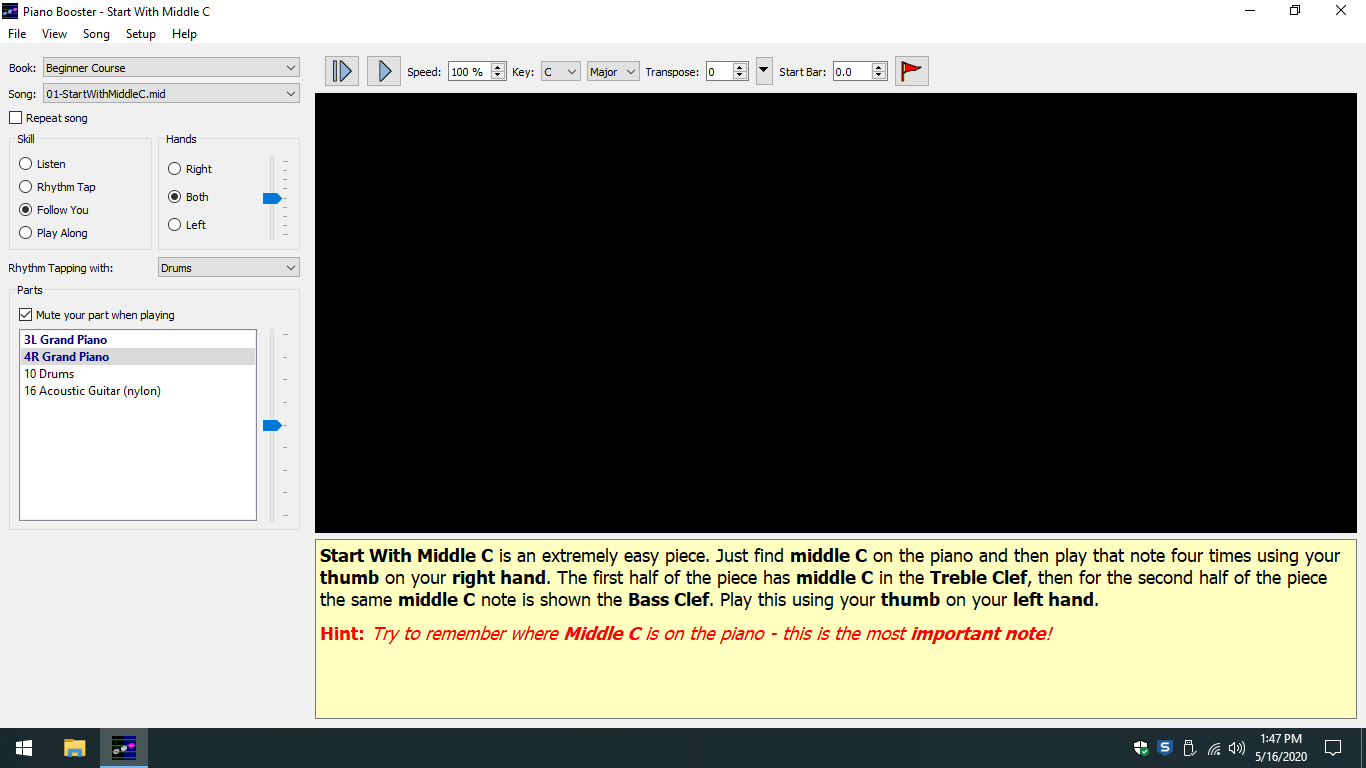 |
|
Administrator
|
Ok try this one pianoBoosterTestFiles3.zip (I think you also needed libGLESv2.dll)
IF that does not work try these ones OtherDllToTry.zip |
|
Still no change. Same as before other than some more error messages after I launch it. These errors keep going too, they don't stop. Maybe it'll shed more light on what's going on? The behavior was the same after using the files in pianoBoosterTestFiles3.zip as well as after using the files in OtherDllToTry.zip
C:\Program Files (x86)\Piano Booster>pianobooster-debug1.exe Info: Translations loaded from 'C:/Program Files (x86)/Piano Booster/translations/' Info: Tracks 5 PPQN 192 Dbug: Track 0 length 101: Track Length 101 Dbug: Track 0 length 34: Key Signature 4/4 metronome 48 quarter 8 Dbug: Track 0 length 11: Seq/Track Name Start With Middle C Dbug: Track 1 length 95: Track Length 95 Dbug: Track 1 length 82: Seq/Track Name Solo-Left Dbug: Track 2 length 105: Track Length 105 Dbug: Track 2 length 91: Seq/Track Name Solo-Right Dbug: Track 3 length 275: Track Length 275 Dbug: Track 3 length 267: Seq/Track Name Drum Dbug: Track 4 length 897: Track Length 897 Dbug: Track 4 length 878: Seq/Track Name Plectrum-Guitar Info: Opening song C:\Users\Patrick\Documents\My Music\BoosterMusicBooks3\Beginner Course\01-StartWithMiddleC.mid Info: Tracks 5 PPQN 192 Info: Active both Info: Using Pianist Channels 1 + 2 QGLWidget::renderText is not supported under OpenGL/ES QGLWidget::renderText is not supported under OpenGL/ES QGLWidget::renderText is not supported under OpenGL/ES QGLWidget::renderText is not supported under OpenGL/ES QGLWidget::renderText is not supported under OpenGL/ES QOpenGLContext::swapBuffers() called with non-exposed window, behavior is undefined QGLWidget::renderText is not supported under OpenGL/ES QGLWidget::renderText is not supported under OpenGL/ES QGLWidget::renderText is not supported under OpenGL/ES QGLWidget::renderText is not supported under OpenGL/ES QGLWidget::renderText is not supported under OpenGL/ES ....(these keep going until I close the program)... |
|
Administrator
|
Hi Partick, Please can you test with the pianobooster-experimental.exe (As i wrote before "Please don't worry about the layout of the text on pianobooster-experimental.exe as this is still work in progress") and if that does not work please try turning off the notes name display on the experimental pianobooster.
Also can you please post a screen shot of your computer graphics card following this instructions https://www.windowscentral.com/how-determine-graphics-card-windows-10#check_gpu_directx_windows10 Also just wondering where are you located? I am in west London in the UK. |
|
Hi Louis,
pianobooster-experimental.exe does work a bit better. I don't see any notes, but there is some text in the black box for the score, such as the time signature. Here's a screenshot: 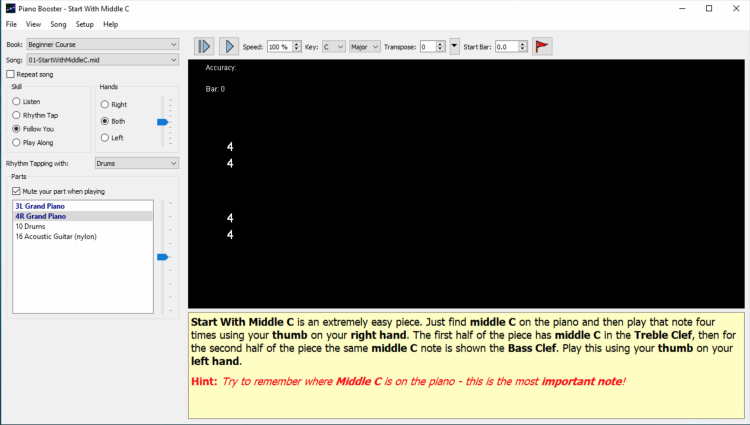 Here's a screenshot of dxdiag: 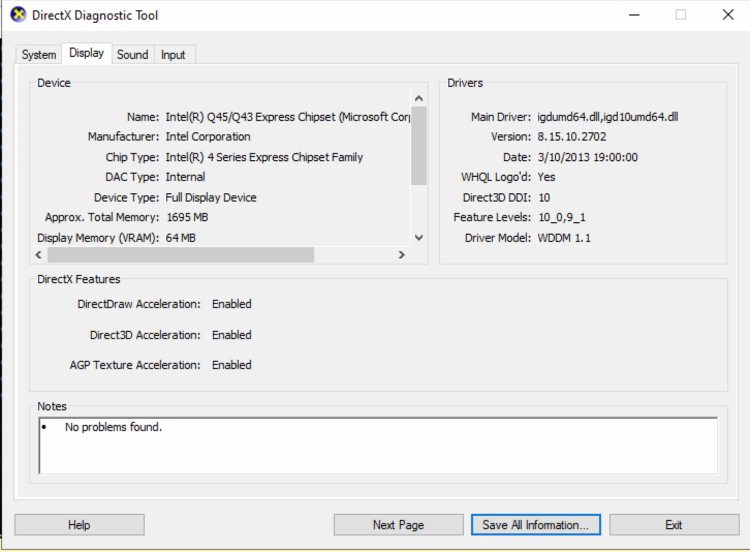 I've also attached the full dxdiag report as an attachment: dxdiag.txt I'm in Sheboygan, WI on Lake Michigan. We're about 50 miles north of Milwaukee WI and about 140 miles north of Chicago IL. It's raining cats and dogs right now. Here's a shot outside the front door. Thanks for all your work!  |
|
Administrator
|
Oh dear, I am running out of things to try. I thought originally it was just a missing file. The only thing left to try is a 64 bit build. I was not sure whether to do 32 or 64 bit build anyway so it would interesting to see if 64 bit build works. So please try this PianoBooster64TestFiles.zip one. Do not copy any files to or from the 32bit version.
This is me, I am playing the flute https://youtu.be/Dbijk3dGpOg |
|
Hi Lois - I really liked the flute/guitar duet video. My daughter plays the flute and I play the cello, so I'm curious if that sheet music is in the public domain and available for us to try?
Good news & bad news. The bad news is that the most recent 64bit build also has the same issues, but the good news is, and sorry that I didn't try this sooner, but I ran the newest 32bit build on a different Windows 10 64bit computer and it worked perfectly. I think we can safely conclude the the issue lies not with your software, but rather with the horrible Intel Q45/43 chipset video card. The other computer I used this morning has a much nicer video card (nVidia GT 430). The version I ran was from the file pianoBoosterTestFiles3.zip. The virtual piano keyboard was working and the entire score was visible. Thanks again for all your hard work troubleshooting an issue that seems to not have been due to your code but rather the hardware I was running it on, and as ever, thanks again for the great piece of software that is Piano Booster. Cheers, Patrick. |
«
Return to Piano Booster Development
|
1 view|%1 views
| Free forum by Nabble | Edit this page |

